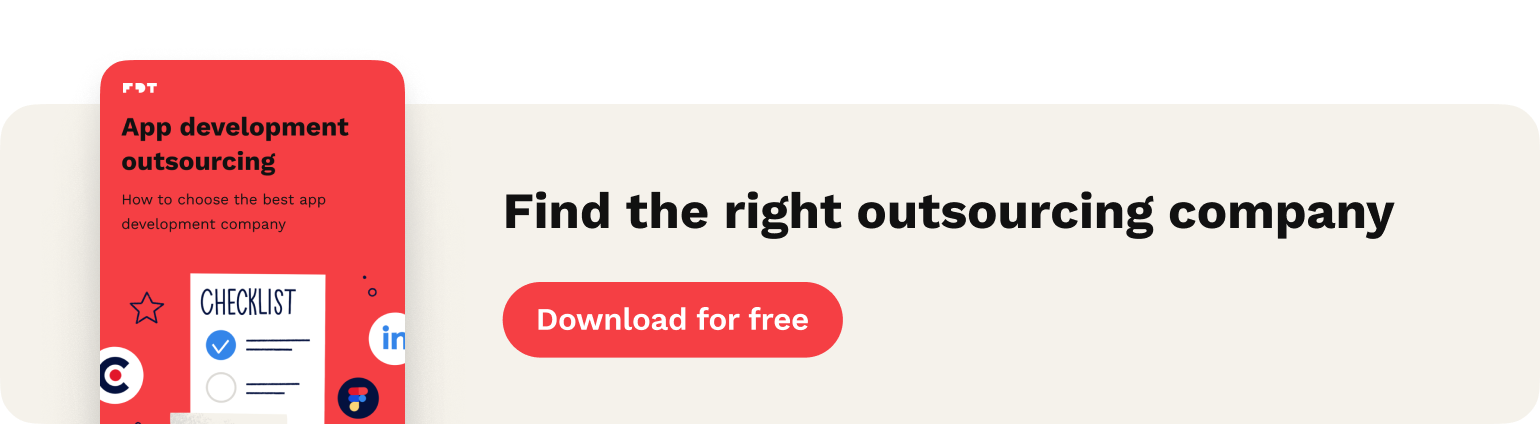Targeting your audience with Firebase
It will be nothing new if I tell you that personalizing messages to particular users of your mobile app can be very effective. Why reach the whole audience if the message is only addressed to a part of it? Users get angry if they get news that is useless for them. No one wants to get notifications about a product they’ve already bought or to do something they’ve already done. That’s why, having a mobile app, you should definitely consider targeting your audience with Firebase by Cloud Messaging and In-App Messaging.
It’s rather easy, also for non-professional users, so you can manage your mobile app even if you don’t have technical experience.
Contents
Reach your users thanks to Firebase Audiences
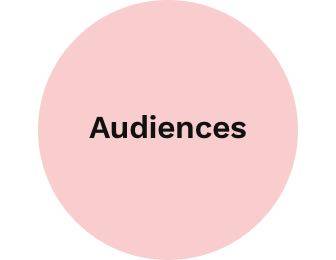
Audiences is a very complex section of Firebase Realtime Database. You could spend hours analyzing which users you want to reach and how, but creating these groups, thanks to Audiences, is very simple. They can be created on the basis of many different data. First, “suggested recipients” appear, such as users who have recently been active and users who have not yet bought anything. This can be very helpful in m-commerce mobile apps. In addition, there are templates that group users by demographic information, web and mobile technologies used, and by how they were acquired.
Then, you can also create a custom Audience. Here, the choice of data is huge. You can select users by location, age, device used, system version, browser, as well as language, interests and much more. You can also group them by Events, which are set in the Events section. This is all very useful in different kinds of apps. That’s actually the biggest advantage of Firebase Audiences — you can fit it to any project. Firebase collects data in real time, so there’s also no room for mistakes like expired information about users.
How can targeting your audience with Firebase help you?
There are many useful options for mCommerce, for example “user adds an item to favorites or likes it”, “user views an item(s), checks out, but doesn’t purchase”, “user views some items but doesn’t purchase any”.
How can you make use of created audiences? Firstly, you can analyze how different users engage with your app. Secondly, you can send targeted notifications to them (more about notifications below — Cloud Messaging). And finally, you can also use them in Firebase Remote Config which controls the behavior and appearance of your app remotely. You can provide variations to your app only for specific segments of users.
Linking the project to Google Ads
If you link your project to Google Ads (Project Settings > Integrations), then your audiences are available in your shared library in Google Ads, and you can use them in your ad campaigns. You can remarket to existing or previous users and you can create similar audiences to search for new users. (source)
A cross-platform messaging solution — Firebase Cloud Messaging

Firebase Cloud Messaging (FCM) is a cross-platform messaging solution that enables reliable messaging at no cost.
You can send notifications to specific users of your app or to different groups of users (e.g. based on the user's application version, language, country, but also based on Predictions using Analytics event data and latest user’s interactions with the app). You can also include target groups that you have previously selected and saved in Audiences. Remember though that these can’t be the ones that collect private data like age and gender. This data is protected and can only be used for analytics.
Using FCM, you can send notifications to increase user engagement and retention.
Here’s what to do:
Set up Firebase and FCM on your app according to the setup instructions for your platform, add message handling, topic subscription logic, or other optional features to your client app and decide whether you want to use the Firebase Admin SDK or one of the server protocols to create your sending logic-logic to authenticate, build send requests, handle responses, and so on. Then build out the logic in your trusted environment.
And the next steps are:
- Run the Android or iOS Quickstart sample. These samples let you run and review code to send a test message to a single device using the Firebase console.
- Try the tutorials for Android or iOS.
- Add Firebase Cloud Messaging to your Android, iOS, or Web app.
- Set up your trusted environment where you'll build and send message requests. You can write sending logic using the Admin SDK, and readily deploy that code on Cloud Functions for Firebase or other cloud environments managed by Google. Alternatively, you can perform server development using the FCM server protocols.
- Learn more about sending data payloads, setting message priority, and other messaging options that are available with FCM.
- Migrate your existing Android or iOS GCM implementation to use Firebase Cloud Messaging. (source)
Make pop-up screens using Firebase In-App Messaging

In-app messaging manages sending information to selected groups of users (also from Audiences) in the form of pop-up screens. Firebase In-App Messaging reaches active users and sends them targeted and contextual messages. The appearing windows allow the user to complete in-app actions. Apart from the recipients of the message you can also choose when and where it appears, e.g. when the user taps on a button.
Using In-App Messaging you can, among other things, improve your sales in mCommerce, give clues or tips in your game or prompt a like in your social media app.
First, you can try the experiment panel, just to try things out. The creation of a pop-up is very easy and there are different types of them. Basically, you can create any screen with any message you want. And also, you can place buttons there to call the user to action.
You can monitor your progress at all times as well — check how many people saw the pop-up and who tapped on a button. But that’s not the only thing you can control in Firebase Dashboard. You can see various statistics there concerning user maintenance, income tracking, number of new users etc.
Targeting your audience with Firebase Realtime Database is even easier and more accessible as there are instructions to support you on every step. Firebase enables inexperienced users to quickly learn how to use particular features. It provides different tools to give you the possibility to manage your app in real time and from any place. All this to make your mobile app work perfectly when it comes to reaching audiences and improving its performance.
To target your audience right you should know what customer experience is and how to use it in your business. Also, if you want to see more ways to know users’ opinions about your mobile app, check out this article.