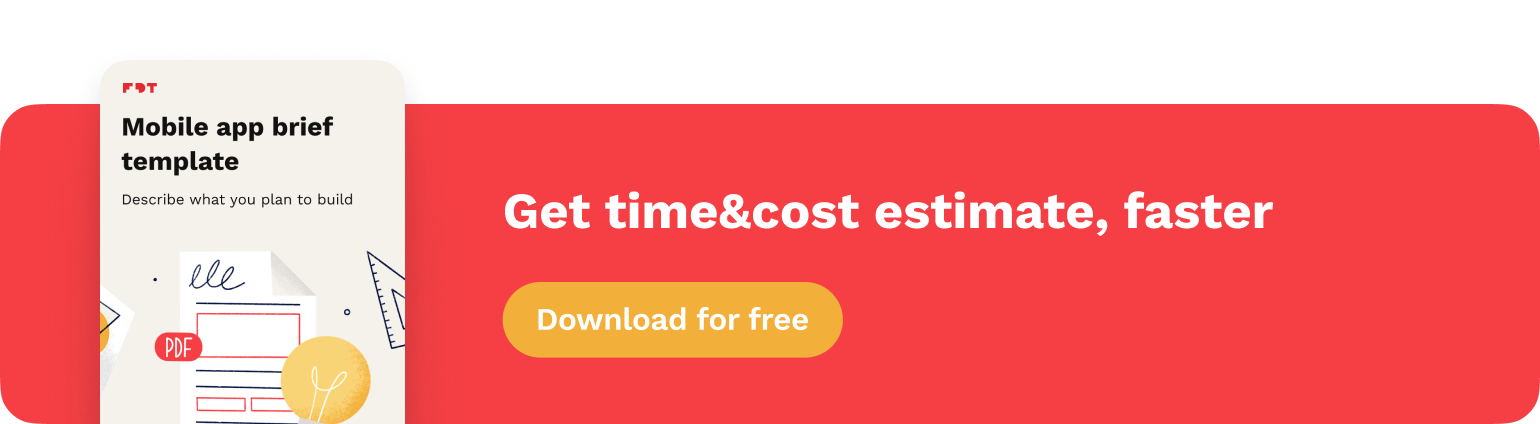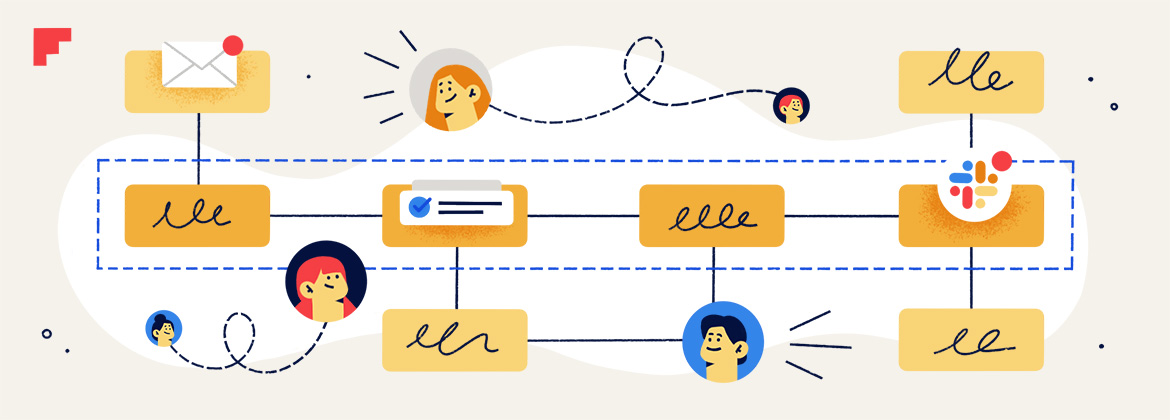20 workflow automation ideas for business processes
Workflow automation has emerged as a powerful tool to streamline business processes, reduce human error, and save time and resources. Whether you're a business owner, project manager, a member of the marketing team, a sales professional, or a developer, there are automation solutions that can significantly improve your workflow.
In this article, we'll explore 20 workflow automation ideas tailored for different kinds of businesses and departments.
Contents
What is workflow automation?
Workflow automation is the process of using technology to automate, streamline, and optimize repetitive and manual tasks within a business process. These tasks can range from data entry and document approval to customer onboarding and inventory management. The primary goal of workflow automation is to reduce human intervention, minimize errors, increase efficiency, and save time and resources.
Workflow automation is like having a digital assistant that takes care of the repetitive, time-consuming tasks in your business, allowing your team to work smarter, not harder. Examples of workflow automation include automating the approval process for expense reports, automating customer onboarding, or automating inventory management within a warehouse.
Business automation is a broader concept that encompasses all aspects of automating a business's operations. It includes workflow automation but also extends to automating entire business processes, systems, and functions. Examples of business automation go beyond individual workflows and can include automating the entire order-to-cash process, automating HR processes like employee onboarding and payroll, or automating marketing campaigns and CRM systems.
Find more about the definition and key workflow automation components in our previous blog post: What is workflow automation?
Workflow automation ideas
Let’s explore some ideas for automating tasks across various departments and roles. Below, you'll find examples of workflow automation that can be applied if you're involved in one or more of these tasks.
In today's work environment, many of the tools we use offer in-house automation capabilities. However, in this article, we'll explore solutions that help streamline work by integrating various tools and applications. These solutions are made possible by platforms like Make, Zapier, Pabbly, and others.
Project management
Project management automation is a powerful approach to streamline and optimize the management of projects, tasks, and teams. Project management automation ideas in a nutshell:
- Automate task assignments and notifications
- Use project management tools to track project progress and milestones
- Generate automated project status reports.
Find more detailed descriptions below.
Task assignment, tracking and resource allocation
It’s a good idea to integrate your project management software with resource management tools to automate the allocation of resources when a new project comes in. This will help you ensure that the right team members are available when needed.
When a new project comes in, it's essential to quickly identify which team members have the necessary skills, availability, and expertise to work on it. Resource management tools can maintain a database of your team members' skills, experience, and workloads.
Using a workflow automation tool like Make, you can set up a trigger that activates when a new project is added to your project management software. This trigger can be initiated manually by your team or automatically when a project is created in your project management tool. This workflow can access your resource management tool to identify team members who match the requirements of the new project. It can take into account factors like skill sets, availability, and workload capacity.
Once the right team members are identified and their availability is confirmed, the automation can allocate them to the new project within your project management software. This allocation can include setting start and end dates, specifying roles, and ensuring that everyone is aware of their responsibilities.
Reporting and dashboards
You can streamline the creation of project status reports and dashboards through automation, saving valuable time that would otherwise be spent on manual reporting. People generally find visual representations more convenient. You can create automated reports and dashboards by extracting data from project management tools, time-tracking software, and other sources. Visualize project progress and key metrics, and share these reports with clients.
Notifications
Notifications are a crucial part of our daily work life. Whether it's emails, messages, or updates from various software tools, they keep us informed and on top of our tasks. However, managing notifications efficiently can sometimes become overwhelming.
Workflow automation comes to the rescue by offering a way to centralize and streamline notifications, allowing you to have them all in one place at a time that suits your schedule. Workflow automation tools like Make can act as a centralized hub for notifications. They can integrate with various applications, including email, project management software, CRM systems, and more. Instead of receiving notifications from multiple sources scattered throughout your day, automation tools can aggregate them into a single channel. This could be a messaging platform like Slack, a dedicated email folder, or a custom dashboard.
Marketing teams
By automating marketing tasks, teams can allocate more time to creative and strategic work while ensuring that routine and repetitive tasks are handled consistently and efficiently. Here are some key ideas for automation in the marketing field:
- Automate email campaigns
- Schedule content sharing on social media
- Automate data collection from various marketing channels.
Now, let’s explore the examples of workflow automation for marketing teams.
Email marketing
While there are various tools for automated email marketing available on the market, you can streamline your tasks using a single platform for workflow automation. You can also integrate your preferred email marketing platform with a workflow automation tool like Make. This will allow you to connect your CRM and other tools with your email marketing software, making your work more efficient. You can set up triggers that initiate email sends based on specific customer behavior or events. For example, you can automate emails to be sent to your subscribers. Such tools can also leverage customer data and segmentation to personalize your emails.
Social media scheduling
With workflow automation tools you can integrate your social media platforms (e.g., Facebook, Twitter, LinkedIn, and Instagram). This allows you to schedule posts directly from a central dashboard. You can pre-plan your content calendar, ensuring a consistent online presence. You might also want to set up workflows to automatically post content at specified times and dates. This eliminates the need for manual posting and reduces the risk of human error. With AI integration, it can also build relevant content for your audience.
Lead nurturing
Implementing lead scoring and automated lead nurturing to convert prospects into customers is also possible thanks to workflow automation tools. When it comes to scoring, these tools allow you to define lead scoring criteria, automatically calculate and update lead scores as leads interact with your content and engage with your brand. After scoring leads, automation tools can segment them into different categories based on their scores and other factors, such as industry, job title, or location.
Then, workflow automation tools enable you to create and automate lead nurturing sequences, which are a series of predefined, personalized interactions with leads, like sequences of emails, educational content, and offers.
Marketing analytics
Automation tools integrated with analytics platforms provide detailed analytics and reporting on the effectiveness of lead nurturing workflows. Marketers can assess open rates, click-through rates, conversion rates, and other key performance indicators. You can automate data collection from various marketing channels, generate real-time reports and dashboards for performance analysis, and implement predictive analytics for campaign optimization. Once more, this data can be seamlessly transferred to your CRM and other platforms through integrations with tools like Make.
Content creation
Integrate AI-powered content generation tools, such as GPT-3-based models, into your workflows. These tools can help automate the creation of articles, blog posts, product descriptions, and other text-based content. You can use the workflow automation tool to automatically collect data from various sources. For example, you can scrape data from websites, APIs, or databases to gather information for your content.
It’s also a good idea to set up workflows to analyze trends in your industry or niche. Make can automate data analysis and provide insights to help you create timely and relevant content. Such tools can also pull data from keyword research tools and provide recommendations for high-ranking keywords to include in your content.
Sales teams
Sales teams are a crucial component of any business, and automating various aspects of their workflow can lead to increased efficiency and improved customer interactions. Here are some key ideas for workflow automation in sales:
- Automate lead management
- Manage your CRM
- Take care of customer support
Lead management
Automate lead capture, scoring, and distribution to ensure that sales reps are focusing on the most promising leads. Manual data entry can be time-consuming and prone to errors. Automation tools can capture lead information from various sources, such as web forms, landing pages, social media, and email, and input it directly into the CRM system. Automation tools like Make can even track visitor behavior on your website and identify potential leads based on their interactions with content and engagement with your brand.
CRM integration
You may also integrate Customer Relationship Management (CRM) systems with workflow automation tools for a seamless flow of customer data and sales updates. You can automate lead capture and assignment to sales reps, schedule follow-up emails based on customer interactions, and use chatbot integration for initial customer inquiries and support automatically.
Sales proposal generation
It’s also a good idea to automate the creation of sales proposals and quotes with customizable templates. These templates can be designed to include all the necessary sections, from an introduction to pricing, terms and conditions, and closing statements – adding client-specific details, logos, and branding elements can be done automatically.
Integrating CRM within workflow automation ensures that proposals are populated with accurate and up-to-date information, reducing the risk of errors and inconsistencies.
Sales order processing
In sales order processing, automating order entry and confirmation emails is a smart move. By integrating workflow automation tools with inventory and CRM, you can achieve real-time updates and create a more efficient order-to-cash process.
For example, when a customer places an order, workflow automation can be initiated. Integrate your order entry system, whether it's an e-commerce platform, a web form, or an email, with a workflow automation tool, like Make. This ensures that order details are instantly captured and recorded in your sales system.
Customer support automation
Workflow automation platforms streamline and enhance customer service operations, ensuring efficient responses and a better customer experience. If you decide to use a chatbot or a virtual assistant, you can integrate it with a workflow automation tool. Why would it be helpful? For example, you can integrate knowledge base tools with Make to automatically provide customers with relevant articles or resources based on their inquiries. This can help customers find answers to common questions on their own.
Going further, when a support case requires the attention of a higher-level support agent or manager, a workflow automation tool can initiate the escalation process. You can also use it to automate the collection of customer feedback through surveys and forms.
Developers
In the realm of software development, automation has become an integral part of streamlining processes and ensuring the quality of code. By automating various tasks and integrating with relevant tools, Make and other workflow automation platforms can enhance the efficiency and reliability of these critical processes. Mostly, what developers do with workflow automation is:
- Code testing and deployment
- Bug tracking
- Documentation generation
Code Integration
Workflow automation tools can be configured to connect with version control systems like Git, which are commonly used for managing source code. It can monitor repositories for code changes, such as code pushes, merges, or pull requests. When code changes occur in a version control system, they can trigger real-time notifications to inform relevant team members. This can be done through various communication platforms, including messaging apps like Slack, Microsoft Teams, or email.
You can also implement automatic thread creation in collaboration tools when code changes are detected and set up workflows to initiate automated code review processes.
Bug tracking and resolution
It’s also possible to integrate automation platforms with issue tracking tools to automate the creation of bug reports. Make and other similar tools can collect and organize relevant information, such as error logs, user actions, and system details, and create bug reports. Automated bug reporting eliminates the risk of missing essential details and provides developers with a comprehensive understanding of the problem, making it easier to diagnose and fix.
You can also set up automated workflows to prioritize and assign bugs to the appropriate development teams or individuals. Workflow automation tools can categorize bugs based on severity, impact, or other criteria and ensure that they are addressed promptly.
Documentation generation
Automated documentation generation not only saves time but also ensures that documentation is consistent, up-to-date, and accurate. Workflow automation tools can extract information from code comments and code structure to create detailed code documentation. You might automatically generate documentation for source code, including comments, code structure, and inline documentation. Developers can also integrate with API documentation tools to automatically generate documentation for APIs. Make can also extract architectural information from code, database schemas, and configuration files to create diagrams, flowcharts, and architecture descriptions.
Human Resources
Automation has become a game-changer in the field of Human Resources (HR) too. Here are the most popular activities for automating tasks in HR:
- Employee onboarding
- Creating performance reviews
- Reporting expenses.
Employee onboarding
You can create automated workflows for onboarding new employees, including document signing, training, and provisioning of IT resources. Automation eliminates the need for tedious paperwork by allowing new hires to digitally complete and sign essential documents like employment contracts, tax forms, and company policies. It will also ensure that all required documents are completed correctly and submitted promptly, reducing the risk of errors or omissions.
Performance reviews
Performance reviews are a fundamental element of talent management, providing a structured way to evaluate employee performance, set goals, and plan professional development. Automation simplifies the scheduling of performance reviews by enabling HR departments to set up recurring, personalized schedules for each employee. This eliminates the need for manual coordination.
You can also implement automated reminders to be sent to employees, managers, and HR teams to ensure that performance reviews occur on schedule.
It can be also used to facilitate the collection of feedback from a variety of sources, including peers, managers, subordinates, and self-assessment
Expense reporting
Automating expense reporting not only saves time and reduces errors but also streamlines the reimbursement process for employees. You can create automated workflows to allow employees to submit expenses via web forms or mobile apps. Workflow automation tools can capture expense details, including receipts and supporting documentation. Integration with receipt scanning tools will help you automatically extract data from paper or digital receipts to then read and categorize expense information, reducing manual data entry.
Conclusion
By identifying the right automation opportunities and implementing them effectively, organizations can streamline their operations, increase efficiency, reduce costs, and ultimately, achieve greater success. We hope that our ideas can help you implement workflow automation in your business too!
While the above ideas are specific to different departments and functions within a business, general workflow automation tools and strategies can benefit any organization. You’ll find out more about workflow automation tools and some automation workflows we implemented at FiveDotTwelve in the next articles on our blog.
If you’re thinking about implementing automation ideas but don’t know where to start, don’t hesitate to get in touch.