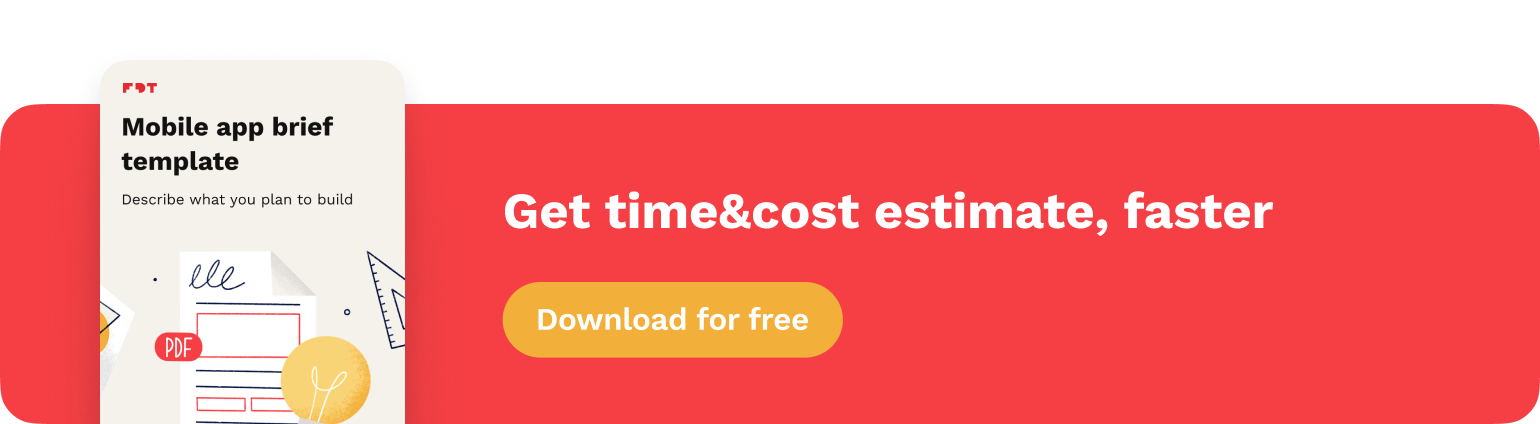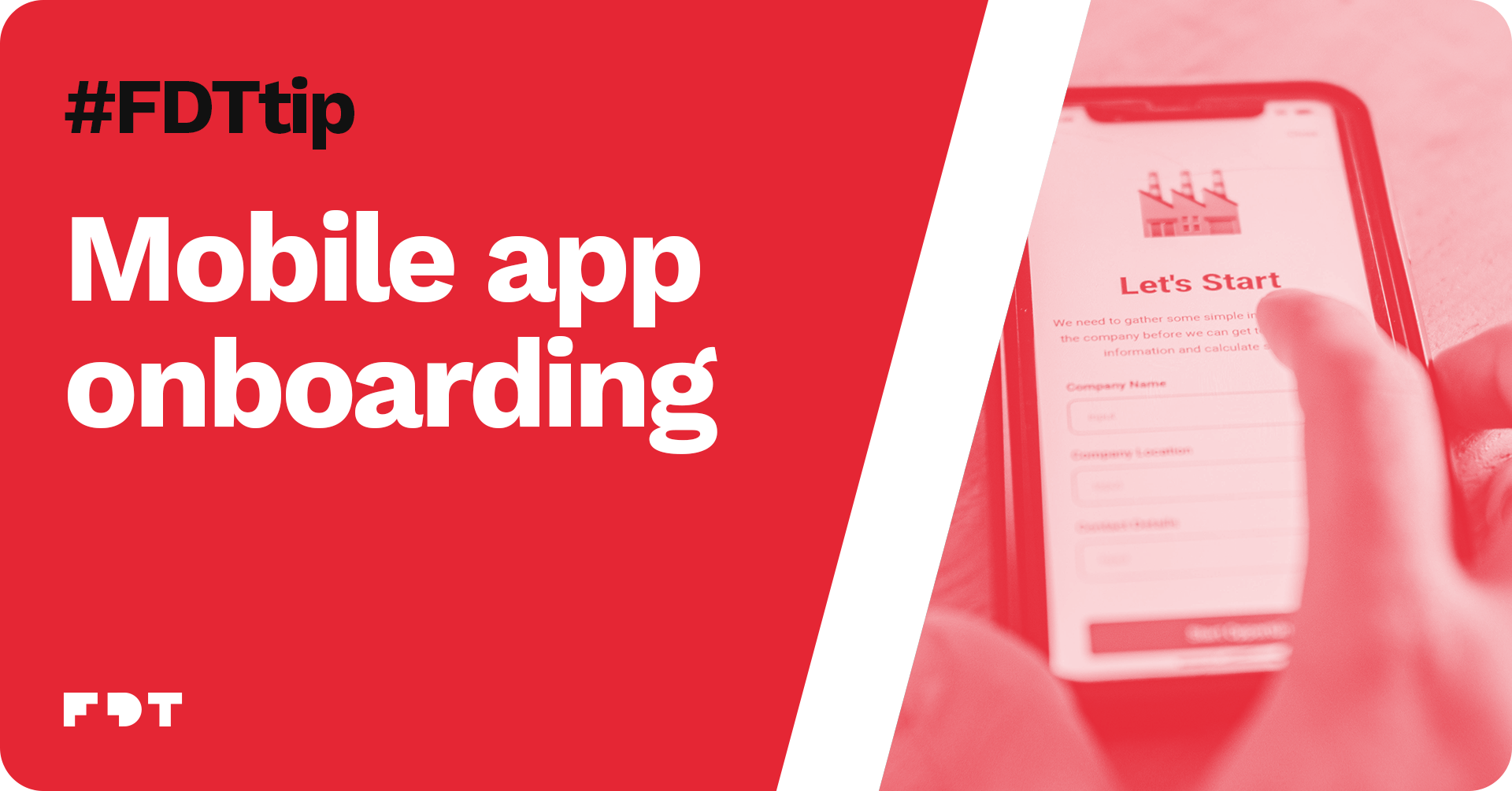Mobile app onboarding — why you need it in your product
What can help you reduce the number of mobile app uninstalls after the first use? There can be many reasons for its abandonment. Maybe users don't know how to use it? Maybe they don't know how it can help them? Or it’s too complicated and its design is disappointing? For the first two issues, the right onboarding process may be the solution. The right onboarding guides users through the app when they use it for the first time, right after downloading it.
The first few moments of using a brand new app are crucial to turn new users into long-term ones. The users get familiar with the interface, create an account, and learn the functionalities. If you don't guide them through this process properly, they may be discouraged and decide to delete the app. If users don't understand mobile apps, they don’t use them. So the mobile app onboarding has several tasks to accomplish. Let’s dig into them.
Contents
Provide instructions
The app onboarding must include instructions. Those written in separate documents or tabs are definitely outdated. A user who is using the app for the first time should be guided step by step in such a way that they’re sure what to do to achieve the desired goal. So designers' task is to not let the user wander around the app in search of a feature they need. This can be achieved through adequate instructions in specific places in the app. Make the first steps in the app a pleasure, and with each subsequent tip make the user think "yes, that's logical". Make them feel like it was easy and they didn’t need any instructions at all, even if it’s not true.
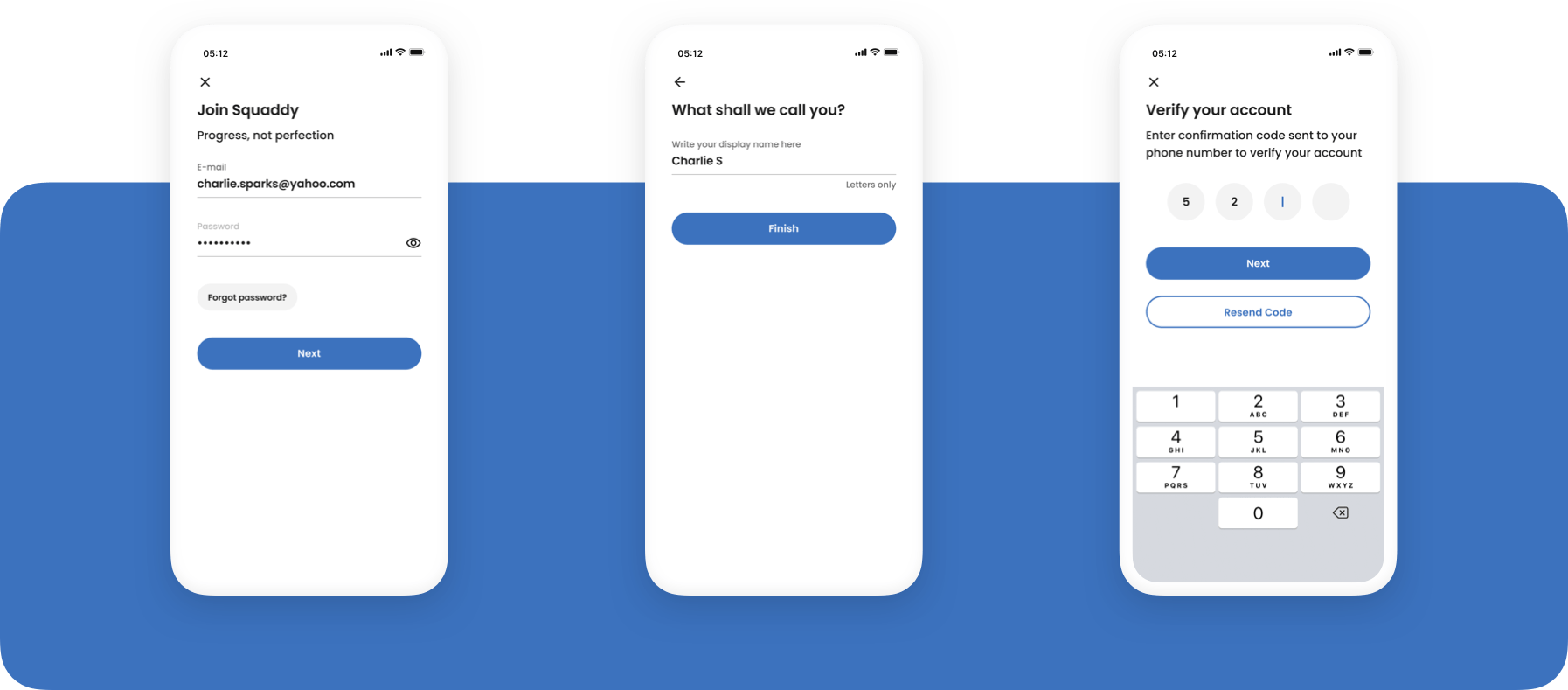
Enable mobile app customization
Your app should allow at least a minimum of customization, such as choosing light or dark mode or convenient sections setting. During the mobile app onboarding process, the user should have the possibility to configure the settings so that it’s convenient and attractive for them. This could be the thing that makes your app competitive. Pay attention to how settings can be configured in your competitors' products. Can you do it better?
Encourage users to download your app by showing these customization options in the app screenshots in mobile stores. Mobile apps that are adapted to users’ needs are much more appreciated!
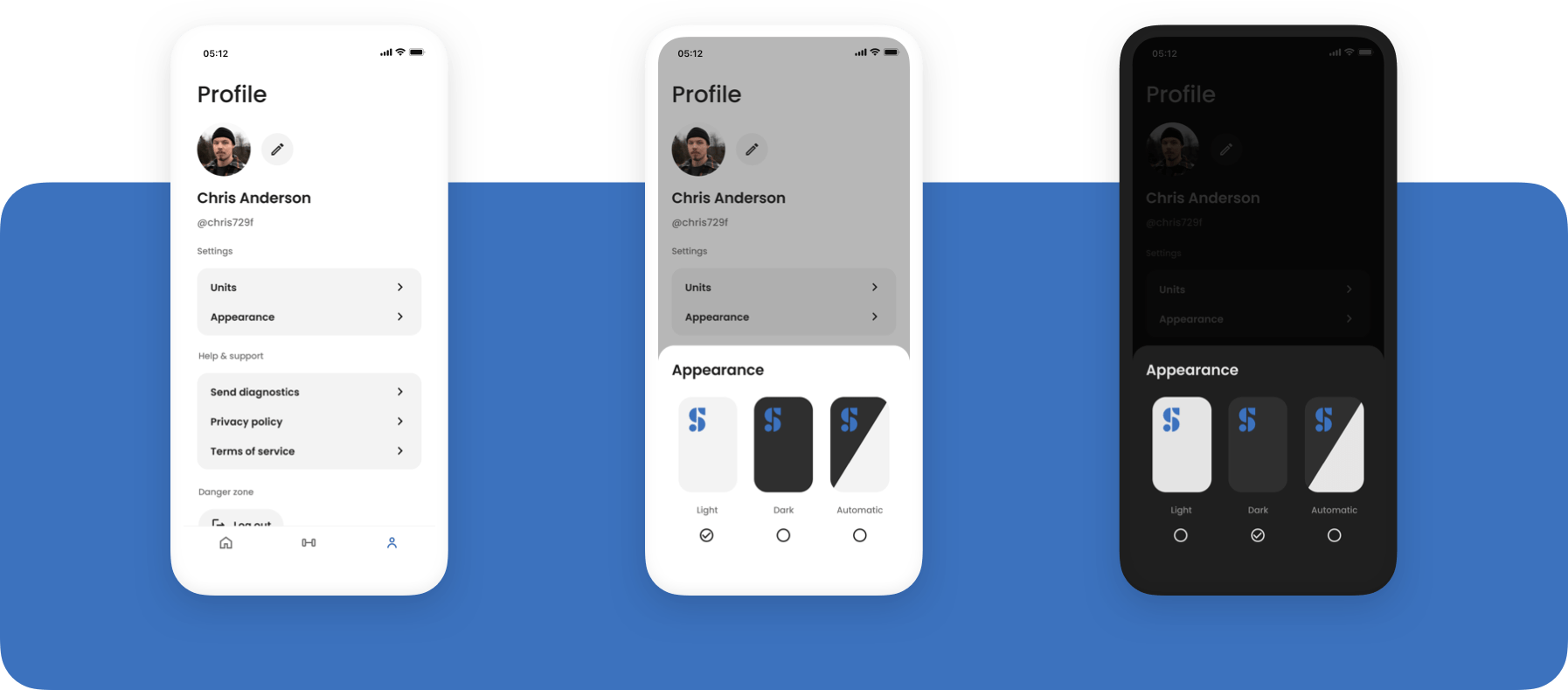
Make users aware of the value
During the mobile app onboarding you should let your customers know what the value of your app is and what features it offers to inform them on what can be achieved with the app. The task is to show the customer what value the app will bring to their personal or professional life. Feature presentation already happens before the app is downloaded, in mobile app stores. So beware: users are unlikely to download an app without a good reason. By the time they download it, they've most likely already decided that the product might be useful to them, so don't duplicate the exact same messages about the value of the product during the app onboarding. If you want to promote the app's features in the onboarding process, present the ones that the user is likely not to know about yet, or that are particularly innovative and interesting.
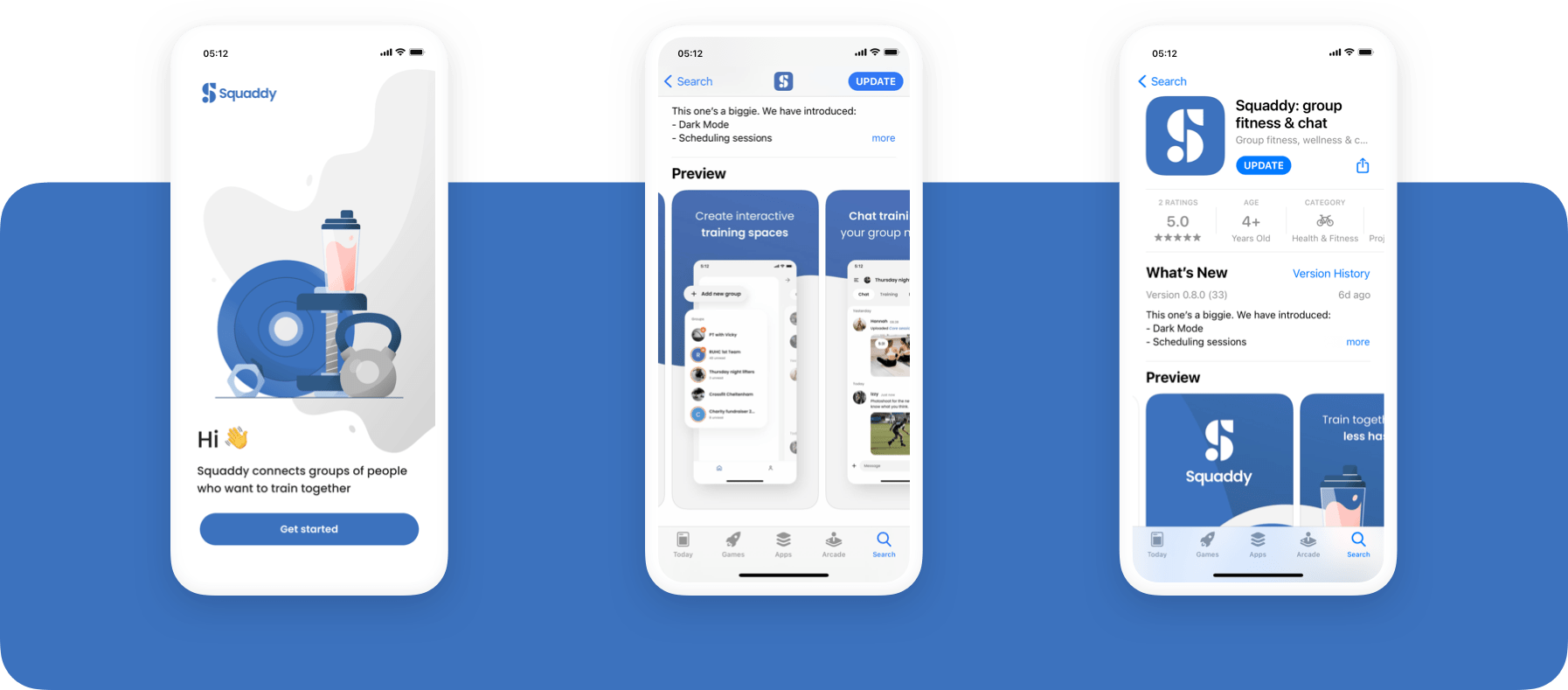
How to provide a great app onboarding
Let’s dig into the case and find out how to provide a great mobile app onboarding, so that the users want to stay in the app and enjoy it. The first thing is to make the onboarding flow smooth, as it can't stretch on for too long. But some things still need a detailed explanation. Find some tips from us below.
Make the onboarding process compact and simple
The whole process of app onboarding should be simple and rather quick, so that it doesn’t disturb the app users. Make the user onboarding flow really useful and convenient, you’ll see how good it works for user engagement and retention. Simply put, if new users like your app at the beginning and they’ll find out how to use it, they’ll perhaps stay for longer. Interactive app onboarding and product tours tailored to your customers’ needs can bring you even more good results in terms of user engagement and recommendations.
Ensure that the registration process is as easy as possible
It often happens that users get discouraged at the very beginning of using an app. The reason may be the registration process, which can be too long or complicated.
Users give up on completing registration because:
- They have to enter too much data – asking for too much detail can end badly, the process then takes too long and becomes cumbersome. Do not require information that is not needed to use the application
- They have to provide data they don't want to provide – not everyone wants to provide sensitive data such as full name, gender or age, especially if they don't know what it will be used for. You can always allow additional data to be entered later
- The input of data is difficult – autocomplete will be very important here. If the software is able to "guess" what the user wants to enter, the whole process is faster and more convenient
- They don't know what details to enter – all fields must be clearly described, so that the user knows which data is to be entered in a particular place
- The interface is so uncomfortable that they decide they don't want to continue using the app – if at first the user sees that the registration window does not look good, they will be discouraged from continuing to use the app.
Registration is one of the first things users of mobile apps do. Don't let them spend too much time on it or make them think the process is inconvenient. Make every step ridiculously easy and ensure that the data the user provides is needed.
Request for permission and ask only for essential personal details
It's a good idea to reassure the customer that their data will be secure and not shared. Specify which data will be visible to other users and show what exactly is needed to register. If you need it, always ask for permission to collect and use your customers’ data. As mentioned above, any request for data that appears unnecessary to the user is likely to cause suspicion. Therefore, you should only require the data you really need and inform the user during the app onboarding what it will be used for.
Provide "SKIP" option
You can’t be sure the user hasn’t used the app before. Maybe they came back or changed their device and know exactly how to use your app or feel confident enough to use the app without instructions. We don’t want to force our customers to read the instructions. If they don’t want it, let them skip it. This is good advice especially for apps that have an extensive user onboarding process.
Motivate user to keep using your mobile apps
Sometimes users think they don't need onboarding. Later, any problems with the features handling may end up in them deleting – what they think is – an unintuitive app. So, on the one hand, you cannot force the user to go through the onboarding and, on the other hand, it is better for them to use the initial instructions and also to see the presentation of the features, especially those they can customize.
How to encourage users to go through mobile app onboarding? You can implement certain incentives for completing onboarding tasks, for example you can offer:
- The opportunity to customize the app
- Reward points
- Time-limited discounts
- Promo codes
- Free delivery
- Coupons
- Free access to the content that would be paid without completing the app onboarding.
It's a good idea to have a user onboarding process already in place when the first version of the app is released to avoid a situation where only new users can benefit from it.
Gamification strategies
In order to encourage customers and users to get through the mobile onboarding flow, mobile app developers can implement gamification strategies. As mentioned earlier, the user onboarding should be enjoyable, not boring. There are different app onboarding practices and this is one of the most effective because it directly involves the user in taking an action that is fun for them.
5 examples of gamification strategies that will encourage the users of your app to complete the mobile onboarding are:
- Progress bars – display the progress bar showing the stage of user onboarding. It will naturally prompt users to make it fully completed. This can be a percentage (0-100%), colour (e.g. yellow for the initial stages and green for the last ones), points (e.g. 1-10) or descriptions (like “beginner”, “learner”, “advanced”, “master” etc.).
- Badges and stickers – these can be treated like rewards in non-game apps, e.g. new avatars, badges with achievements, profile badges etc.
- Level ups – show your users that they accomplish new levels with each stage of the mobile onboarding process. You can also enhance it with score/reward boards.
- Redeemable rewards – redeemable rewards are points, stars, coins and others that users can use later for a specific purpose. For each phase of the onboarding experience, the user receives these points and then you can offer discounts, in-app rewards, coupons or others in exchange.
- Interactivity – any kind of other interactivities will come in handy, depending on the app specifics. This can include: choosing preferences, quizzes for the start, form-filling etc.
The mobile app onboarding process in a nutshell
Good mobile app onboarding for new users of your app includes:
- Easy-to-read instructions at the right time and places in the mobile app
- Customization options
- Awareness raising about the value of your app
- Simple registration process
- A “skip” option for those who don’t want to go through the onboarding experience
- Motivations and incentives for taking advantage of onboarding.
Conclusion
Remember that a well-designed onboarding process will make it easier for users to get to know your app and learn about its functionality so they know how to use it and enjoy it. Demonstrate the value you offer and teach how to use your app. Make the process fun and simple!
Another way to engage users and make their experience with your app more enjoyable can be implementing mobile app personalization. Learn about it from this article.