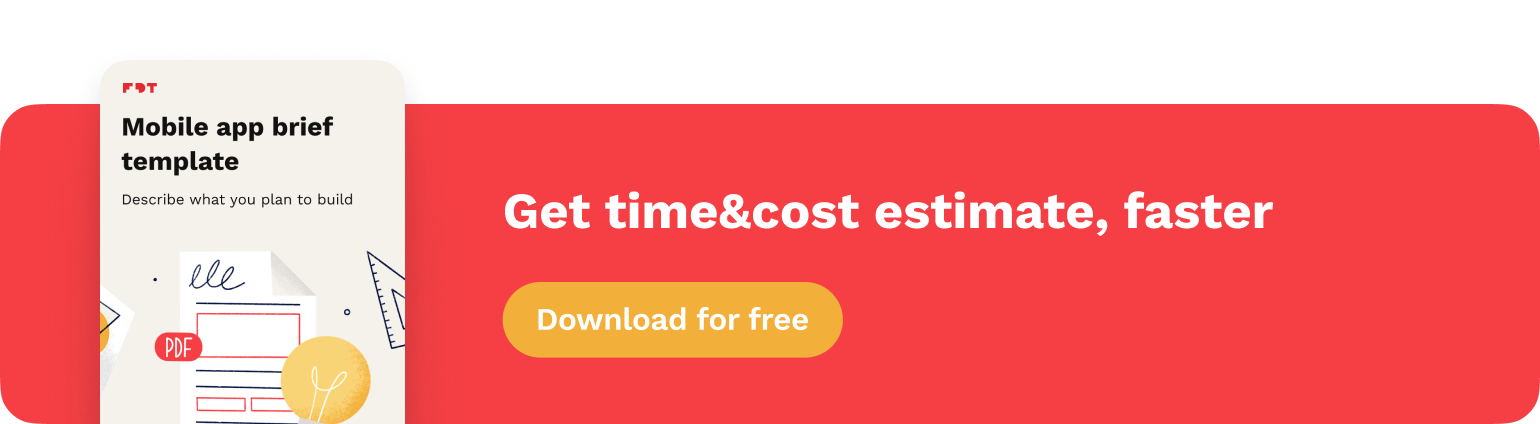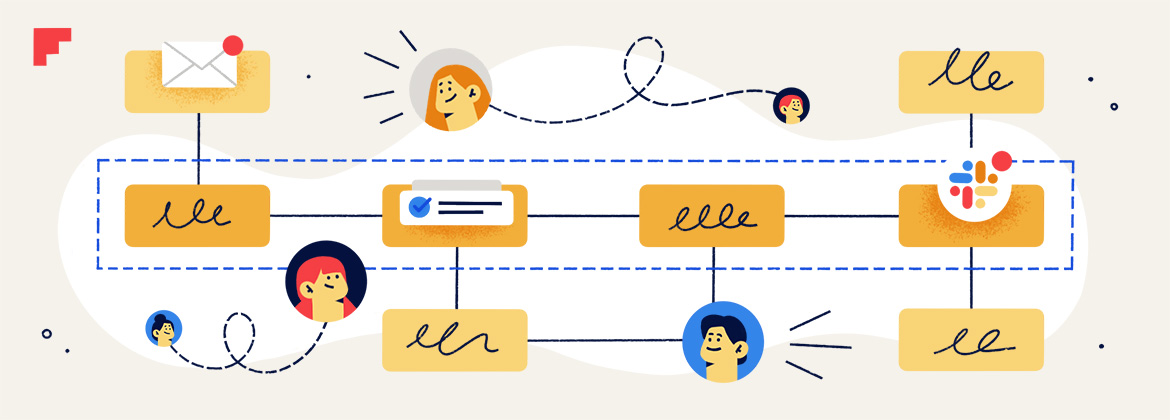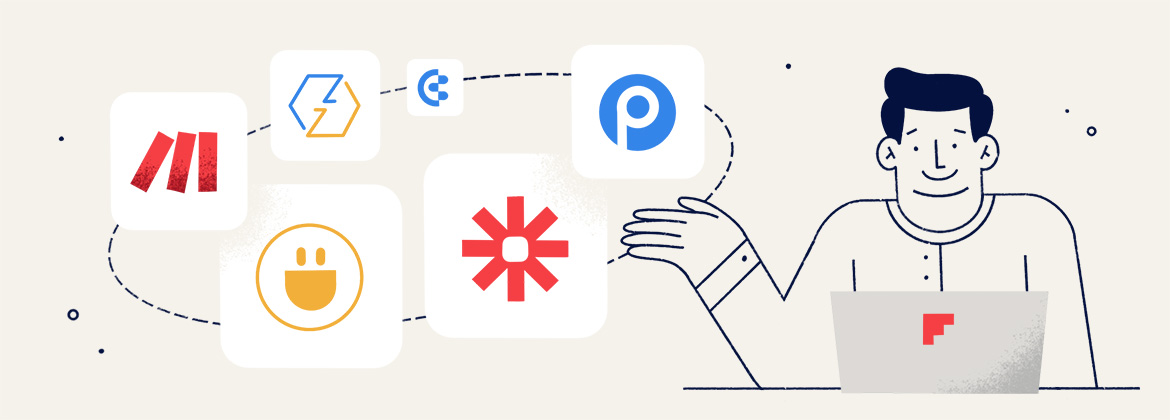
The best workflow automation tools
Manual tasks can be time-consuming and prone to errors, which is why workflow automation tools have become very useful for organizations of all sizes. In this article, we will explore some of the most popular workflow automation tools. We will also let you know how our company uses Make to optimize daily activities and offer business process automation services to help businesses save time and resources on manual tasks.
Contents
The power of workflow automation at your workplace
Automation can significantly improve efficiency and productivity by taking care of repetitive and time-consuming tasks. Workflow automation tools have the potential to transform your business by streamlining processes, reducing manual work, and improving overall efficiency.
Here are some of the key benefits of automation for your business:
- More time for important tasks – automation frees up your team's time, allowing them to focus on crucial work that drives business growth.
- Cost reduction – by minimizing (automating) manual work and potential errors, you can save time and money for your business.
- Increased efficiency – automating routine tasks boosts productivity and accelerates overall workflow execution.
Workflow automation tools
Now, let's explore some popular workplace automation tools that can help you achieve these benefits. The platforms we’re discussing in this article aren’t being promoted or officially recommended by us. We've selected the most popular tools to provide you with an overview of their functionality.
Make
Make (formerly Integromat) is a platform that allows users to create and visualize workflows for problem-solving. It offers a drag-and-drop builder for connecting various applications, referred to as scenarios. Users can design workflows with as many steps or apps as necessary. Make enables users to monitor data flow in real-time and schedule scenarios to run instantly or at specified times.
One notable feature of Make is its no-code toolkit, which allows users to control workflow execution and data formatting without the need for coding expertise. The platform offers integration with thousands of pre-built apps and the ability to connect to public APIs using Make's HTTP app. Users can rapidly create, test, and edit workflows in a matter of minutes or hours, saving time compared to traditional development methods that might take days or weeks.
Make simplifies deployment, with scenarios going live at the click of a button, eliminating the need for server setup and management. It also supports collaboration by enabling users to define permissions for scenarios, making it easy to work with teams and customers in a collaborative environment.
The prices start from $9/mo, so it’s a relatively cheap solution for not very complex workflows, definitely worth testing. If you need automation to perform more complex business processes, you can purchase a more extensive subscription package.
At FiveDotTwelve, Make helped us optimize and expedite daily activities. We leverage Make to streamline our processes and make them error-free. We use it for project management activities support, as well as for marketing, sales and Quality Assurance.
In short, this is how we could describe the pros and cons:
Pros
- There’s a free plan.
- Supports a broad range of automation workflows, adapting both simple and complex scenarios.
- Features a visual interface, making it easy for users to interact with the system in a graphical and intuitive manner.
Cons
- While Make offers advanced features for complex workflows, some users may find that these advanced capabilities can be hard to learn.
- The free plan comes with limitations. Make's free version supports 1,000 ops/month.
Zapier
Zapier is another leading workplace automation tool that excels at connecting various apps and services to automate tasks and data transfer between them, without the need for coding. It's the glue that seamlessly connects different pieces of your business tech stack. We use Zapier to integrate various tools and services, making it easier for us to share information and data across platforms and departments, streamlining communication and collaboration.
Zapier was among the pioneering integration platforms and is recognized for its extensive integrations. It’s capable of streamlining a wide range of business processes by facilitating the seamless transfer of data between apps via APIs. This automation extends to tasks such as sending emails, organizing data in spreadsheets, connecting with CRM tools, and managing various routine processes.
Zapier accomplishes this by establishing connections referred to as 'Zaps.' These Zaps act as conveyors between two apps, automating specific processes. With a library of over 3,000 apps available for integration, Zapier provides a solution for automating diverse tasks. Although terminologies may vary, the fundamental process is similar across most automation platforms.
The platform offers custom workflows that can be built in a matter of minutes, allowing users to automate routine tasks and allocate more time to essential responsibilities. Critical work applications can be seamlessly integrated into workflows, enabling users to optimize their tools and concentrate on high-impact work. Zapier offers compatibility with a vast number of applications, surpassing other platforms in terms of app coverage.
Zapier also brings the power of artificial intelligence to the table. Users can describe the automation they desire in plain English, and Zapier's AI tools will generate the necessary code and construct Zaps accordingly. Users can also craft AI-powered chatbots to address customer inquiries and simplify complex topics, all without the need for coding skills.
Let’s summarize the pros and cons of this tool:
Pros
- There’s a free plan for beginners and non-complex workflows.
- Zapier offers integration with over 3,000 apps.
- Zapier incorporates AI for worflow generation and chatbot creation.
Cons
- The free version is limited to two-steps workflows, advanced features and higher usage can incur costs.
- Zapier's effectiveness depends on the APIs of the apps being connected.
- In some cases, data transformation and manipulation options may be limited.
Pabbly Connect
Pabbly Connect is a workflow automation platform used by a global customer base exceeding 9,000 users. It is designed to support team collaboration and is known for its user-friendly and sleek interface.
Pabbly Connect provides tools for creating a variety of automation tasks, including scheduling, adding delays, and creating routing for more advanced workflows. It also allows for unlimited internal tasks and accommodates up to 10,000 external tasks per month, which is reminiscent of the task allocation model seen in platforms like Zapier.
It facilitates integration with various applications that have APIs, offering flexibility and customizability. The use of routers allows for the execution of different actions based on specified filter conditions, enabling more intricate automation.
The tool also includes an Email Parser that extracts data from incoming emails, such as sender name, email subject, body, and attachments. This extracted data can be further processed in workflows. Moreover, the Iterator feature divides a collection of data into individual values, which are processed one by one. Each value can be passed to subsequent action steps, streamlining data handling.
Pabbly Connect offers integration with prominent software solutions, encompassing CRM tools, marketing software, payment gateways, and form builders. Users with various technical backgrounds can leverage Pabbly Connect as it does not require extensive coding skills. The platform offers a workflow builder very similar to Zapier.
The platform operates on a unique pricing model, offering one-time plans starting at $249. Users make a single payment for ongoing access to the application without recurring monthly or yearly costs.
Pros
- Offering a one-time payment model for lifetime usage, which can be a disadvantage for some, but is definitely more cost-effective considering it when considering usage over a period longer than one month.
- The platform is known for its user-friendly and visually appealing interface.
- Supporting unlimited internal tasks and up to 10,000 external tasks per month
Cons
- There are no monthly payment options, which may not suit users who prefer subscription-based models.
- Some advanced features may require further education for users with limited technical expertise.
- Effective integration relies on the availability and compatibility of APIs from the connected applications.
Integrately
Integrately operates on a concept similar to Zapier, where users can identify the applications they want to connect, set up automation between them, and then proceed to automate tasks with minimal intervention.
This tool simplifies automation by offering a 1-click automation feature. This feature allows users to choose from a range of common applications, such as Gmail and Facebook, and swiftly establish pre-made automations with just a single click. The platform emphasizes the speed and ease of creating automations.
Integrately excels in providing a wide array of common and useful automations that are easy to set up. While it may not support highly customized or advanced automations, it caters to a broad range of automation needs.
Pricing for Integrately includes a limited free version and paid plans starting at $19.99 per month. The platform boasts access to over 8 million ready-made automations for more than 1,100 apps.
Pros
- 24/5 expert support offered through chat, email, and phone.
- Offering a 1-click automation feature.
- Offering a free version.
Cons
- The solution is more expensive than Make but also more cost-effective than Zapier.
- Some advanced features may require further education for users with limited technical expertise.
Outfunnel
Outfunnel is an integration platform with a specific focus on marketing and customer relationship management (CRM) automation. It streamlines the synchronization of sales and marketing data across various tools, enabling the automation of marketing campaigns based on changes in CRM data.
Outfunnel is designed to cater to the needs of marketers and those working with CRM tools, facilitating the seamless integration and data exchange between these systems. The platform is compatible with a variety of CRM tools, allowing for the automatic storage and sharing of customer data between these applications. A single connection with Outfunnel between the CRM and marketing automation tool is often sufficient to synchronize contacts and engagement data.
Additionally, Outfunnel offers straightforward integration for online web forms across entire websites, eliminating the need to set up individual automation scenarios for each landing page.
Pricing for Outfunnel includes various plans, starting from $6 per month for the Lite plan.
Outfunnel serves specific purposes within sales and marketing workflows, such as maintaining the synchronization of CRM databases with marketing platforms and transmitting email engagements back to the CRM. Notably, the setup process is quick, taking just a few minutes. The platform can also harness sales and marketing data for lead scoring, providing insights that inform lead targeting.
Pros
- Compared to native integrations provided by CRM tools, Outfunnel offers more flexibility in syncing contacts and email engagements, covering a broader range of use cases and field types.
- The Lite plan is very cost-effective for beginners.
- Integration with a vast range of CRM tools – great for CRM and marketing automation.
Cons
- Outfunnel serves specific purposes only within sales and marketing workflows.
- There are less app connections available comparing to other tools.
- There’s no free version for testing the platform.
Workato
Workato is an advanced automation platform specifically designed to cater to the needs of enterprises and large corporations. It focuses on running automation workflows, known as 'Recipes,' that span multiple departments within an organization.
Recipes in Workato are essentially sets of instructions that automate complex workflows. They can also be configured as REST endpoints, allowing them to be triggered by other recipes or external applications.
Triggers are conditions that prompt automatic actions. These triggers can be scheduled, manage data in batches, and read from on-premises files. Workato offers a range of available actions for each connector. These actions can consist of multiple steps and conditions, providing a high degree of flexibility.
Workato promotes the integration of automation and artificial intelligence (AI), which, when combined, contribute to technology democratization and accelerated transformation. By incorporating AI into business operations with features like Copilots, Worktbots, and LLMs, Workato transforms traditional processes into intelligent systems, making technology more accessible.
The platform allows organizations to respond to changing business demands efficiently. It offers a cloud-native environment with features like automatic provisioning, governance, and scalability.
Workato emphasizes speed by providing over 1,200 pre-built connectors, workflows, and established architectures. Generative AI is integrated into the platform to facilitate business efficiency.
Pricing for Workato is available via a direct quote and is known to be substantial, making it a suitable choice for organizations with the budget to accommodate its costs.
In the automation landscape, Workato stands as one of the major players and is particularly well-suited for organizations with the financial resources to invest in its capabilities.
Pros
- A solution suitable for complex, large-scale automation needs.
- Workato unifies integration, automation, and AI on a single platform, reducing tool fragmentation and enhancing productivity.
- The tool incorporates AI to enhance automation and offer features like Copilots and Worktbots.
Cons
- Workato is known for its substantial pricing, which may not be affordable for all organizations.
- The complexity of the platform may be overwhelming.
- The advanced features and capabilities may require significant technical skills.
Boomi
Boomi is a cloud-native integration platform known for its multi-cloud capabilities, adaptability, flexibility, and scalability. It facilitates integration, automation, and management of data across various systems.
Boomi expedites the connection of applications through pre-built integrations and offers guidance through over 200 million machine learning integrations. This approach aims to reduce time spent on maintenance, allowing more focus on innovation.
Users can leverage a diverse library of pre-built application connectors and integration recipes to initiate integrations more efficiently. This helps in reducing manual upgrade efforts and costs associated with legacy middleware.
Boomi's cloud-native integration extends to B2B/EDI ecosystems while maintaining security, compliance, and end-to-end visibility. It streamlines partner management, fostering collaboration, and offers tools to enhance efficiency.
The API Management supports the entire API lifecycle in any environment, enabling users to configure and expose real-time integrations with ease. The platform provides an intuitive UI for configuring and exposing real-time integrations via APIs and third-party services.
The tool also offers a comprehensive view of data domains to drive trusted business outcomes. It allows organizations to achieve "golden records," ensuring data quality, consistency, and visibility. The platform is designed to improve decision-making and operational efficiency.
Boomi's user experience is designed to accommodate users of all roles and skill levels, supporting role-based access control and team-based development.
Pros
- Boomi is built on cloud-native technologies, offering scalability and flexibility for organizations.
- There’s a free trial available.
- The platform provides a library of pre-built connectors and recipes, making integration faster and easier.
Cons
- The pricing isn’t available on the website, only via a direct quote. Boomi's pricing may be on the higher side, making it less accessible to smaller organizations with limited budgets.
- The platform's complex capabilities may pose a learning curve for users new to integration and automation.
- Boomi's features are optimized for large enterprises and may be overly complex for smaller businesses with simpler integration requirements.
Microsoft Power Automate
Microsoft Power Automate, formerly known as Microsoft Flow, is a platform designed for businesses that heavily rely on Microsoft's suite of products and services such as Office 365, OneDrive, OneNote, and Teams. It is particularly beneficial for organizations that use the Microsoft ecosystem extensively.
Similar to Workato, Microsoft Power Automate incorporates RPA, a form of business process automation that utilizes bots or AI workers to execute specific tasks. This platform seamlessly communicates with various Microsoft applications, making it a suitable choice for users who rely on Microsoft tools. It is capable of handling business process automation, robotic process automation, and digital process automation tasks. Like other tools, it aims to streamline repetitive tasks for simplified workflows. It also offers an AI builder feature to create customized AI solutions for businesses.
Microsoft Power Automate offers plans starting at $15 per month, with more advanced plans available at higher price points.
It offers a range of automation capabilities, including RPA and AI integration, and can help centralize data within the Microsoft ecosystem. However, it may not be the best fit for those seeking data visualization tools or a straightforward, intuitive interface.
Pros
- Ideal for Microsoft users – it’s a good choice for organizations that want to centralize their data within the Microsoft ecosystem.
- A free trial is available for users to explore and assess the platform.
- Provides options to create AI-powered solutions to enhance automation
Cons
- The platform doesn’t offer data visualization tools, which might be a limitation for users requiring this feature.
- Some users may find it challenging to learn how to use the interface, as it can be complex and less intuitive.
- Not relevant for users who don’t use Microsoft at work.
HubSpot’s Operations Hub
HubSpot's Operations Hub offers several notable features and capabilities by integrating with other HubSpot Hubs.
Operations Hub stands out with its unique two-way data synchronization feature. It enables data synchronization between two apps in both directions, unlike some other platforms that primarily facilitate one-way data transfers.
The platform provides highly customizable options for sorting and sharing data to meet specific business needs. Operations Hub also includes automatic data quality checks, helping users identify and rectify recurring data errors.
Pros
- Unique two-way syncing – it allows for data transfer between two apps in a conversational manner, ensuring data stays organized and up to date.
- Operations Hub seamlessly connects with other HubSpot Hubs, enabling a more comprehensive approach to managing customer data
Cons
- Compared to some other platforms like Make or Zapier, Operations Hub may have a more limited selection of app integrations.
- Operations Hub's pricing is based on the number of contacts you manage, which can be confusing and potentially costly for businesses with large contact lists.
Tray.io
Tray.io positions itself as an integration and automation platform designed to cater to large businesses. Tray.io is intended for large enterprises with extensive data synchronization and automation needs.
Tray.io offers a drag-and-drop editor, simplifying the process of building complex workflows. The tool provides advanced automation capabilities, making it suitable for addressing the complex automation requirements of large corporations. The platform is also compatible with cloud-based services, enabling businesses to leverage the advantages of cloud computing.
Pros
- Users have the option to explore the platform through a free trial, facilitating an evaluation of its suitability.
- The platform offers advanced automation solutions for large enterprises.
Cons
- The platform boasts a library of over 600 app connectors, but it’s not a large number compared to other workflow automation tools.
- Tray.io is considered a low-code platform rather than a no-code platform, which may pose challenges for newcomers, as it may require a certain level of technical expertise.
- Tray.io's paid plans are relatively costly, which might exclude small businesses with limited budgets.
Harmony
Harmony, developed by Jitterbit, is a low-code integration platform designed to streamline business processes across enterprises. It serves as an integrated platform-as-a-service (iPaaS) for large businesses seeking to enhance their automation capabilities.
Harmony's user-friendly low-code interface empowers users to design automated workflows with ease. It offers an API Manager for creating and publishing developer-friendly APIs while supporting comprehensive API lifecycle management tasks.
Harmony's centralized Management Console ensures easy control and monitoring of workflow integrations and processes from anywhere, at any time. The platform also hosts a Marketplace with a wealth of pre-built recipes, process templates, and connectors, making it effortless to create and automate new workflows.
Harmony accelerates the automation of common business processes through reusable, customizable, and quick-to-implement pre-built integrations.
With a strong focus on security, Harmony complies with GDPR, ISO 27001, SOC 1, SOC 2, and HIPAA standards. It employs stringent security measures to safeguard valuable data.
Pros
- Its cloud-native architecture provides flexibility, scalability, and robust security.
- Harmony provides a wide range of pre-built integrations, connectors, and templates, expediting the automation of common business processes.
- Its features will accommodate the needs of large enterprises with growing integration requirements.
Cons
- Harmony is primarily tailored for large enterprises, potentially pricing out smaller businesses with its advanced features and associated costs.
- Newbies to integration and automation may still encounter challenges, primarily because of its enterprise-oriented features.
- The pricing structure of Harmony may be expensive for smaller businesses.
Business process automation services at FiveDotTwelve
As previously mentioned, at FiveDotTwelve, we use Make to streamline and error-proof our processes. The software offers a range of automation features and workflow management tools that help us in our daily work.
Workflow automation has become an integral part of our project management activities – for creating reports and reminding us about important actions. It’s also used by the QA team to help them keep track of the APIs’ health in our projects. It has also become irreplaceable for some marketing and sales activities.
Understanding that every business is unique, we offer business process automation services to help businesses of all sizes and industries optimize their operations. Our team of experts utilizes Make to create tailored automation solutions that save time and resources while ensuring the highest level of accuracy.
If it’s something worth chatting for you at this point, reach out to us.
Conclusion
Workflow automation tools are essential for businesses looking to boost efficiency, reduce costs, and free up time for more critical tasks. Whether you choose Make, Zapier, or other automation tools, embracing automation can drive your business towards greater success.
Don't let manual tasks hold your business back – take advantage of automation and succeed in the modern business landscape. You can try most of these tools for free.