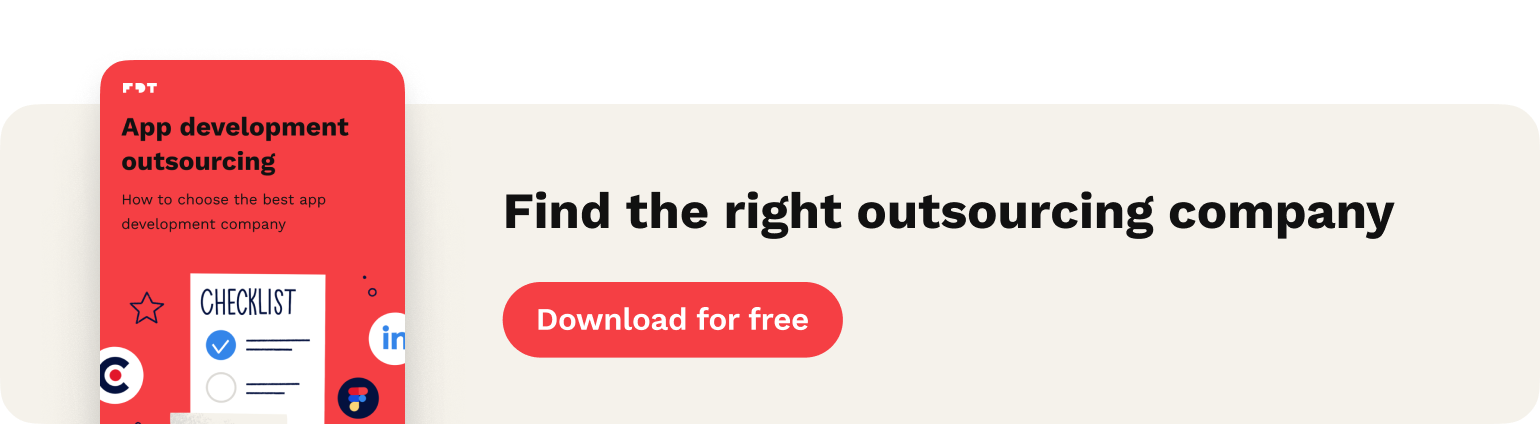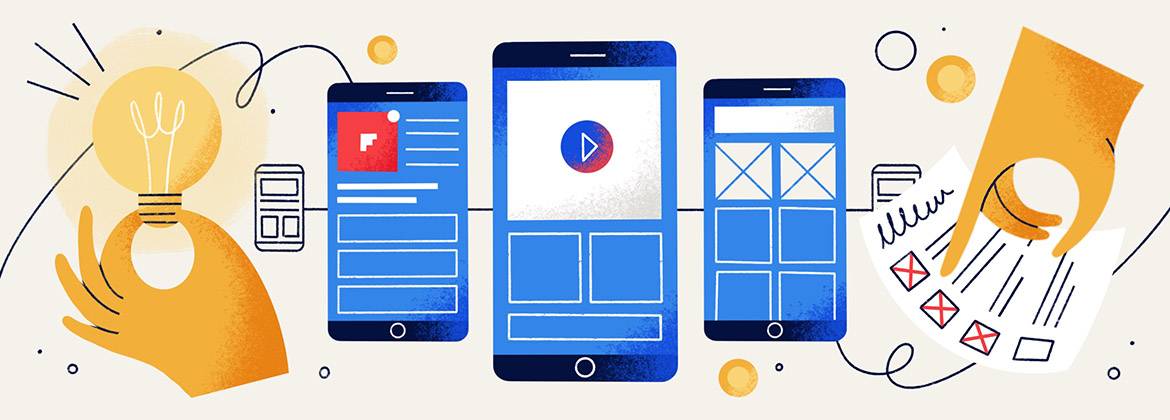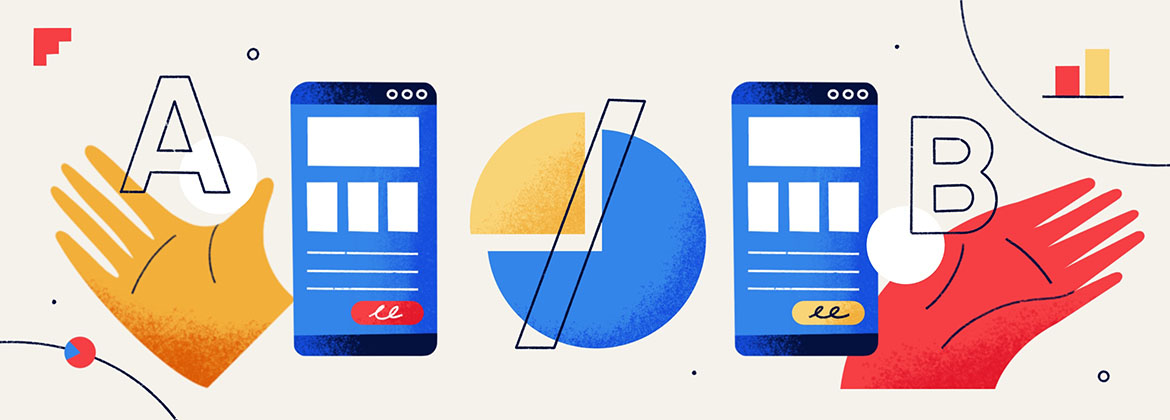
What is A/B testing in mobile apps and why you should do it?
Constantly optimizing your app to improve user experience is essential to attract new users and retain the existing ones. This shouldn’t be done only at the mobile app development stage. If you want users to enjoy your product more often and recommend it, you need to identify potential usage issues and struggles and fix them also after the release.
Sometimes it may seem that the design is visually attractive but for some reason users don’t click a particular element or don’t complete the desired action. In this case A/B testing, also called split testing, can help you find the reason and solution.
A/B testing can simply help you succeed with your app. It's a chance to improve user retention and conversion rates and apart from marketing campaigns and using other ways to increase app downloads, it's definitely worth doing.
Contents
What is A/B testing?
All the small decisions about the components in mobile apps, like buttons and push notifications, affect their success. But how to decide whether specific decisions are good ones? The standard flow would suggest simply asking everybody you can, including the focus groups, what they think about the A/B options, for example for the look of a button in the app. But the best way to make such decisions is running A/B tests on users in mobile apps. Then, the data about user behavior, users’ feedback and actionable insights will tell you which option is better.
A/B testing can refer to a wide range of variables, not just mobile app features. For example, it can be used in marketing campaigns such as adverts or email campaigns. In this article, however, we will focus mainly on apps built for mobile devices.
Taking advantage of mobile users to test different options
So the app A/B testing, or split testing, involves conducting experiments. It starts with thinking and hypothesizing that a different version of some element of the app might be more effective. For example, changing the color of the "buy” button from red to green or changing its placement. Then, during the test, one user group will see the standard version of the element and another will see the new one.
After collecting the data, you will get a clear answer whether the hypothesis turned out to be correct and you can make the change in the app. In short, this is what A/B testing is all about.
Testing the user behavior in the app
What can we measure using the app A/B testing? Basically, anything that is a variable can be A/B tested and we mostly focus on user behavior and the overall app’s user experience.
Here are some examples of what to think about and test in your app:
Why aren't users clicking a particular button?
Is it in the right place? Maybe it is too small? Maybe the color isn’t appropriate and it’s associated with something else?
For example, in an e-commerce app, if you put the text “Buy” on a red button, it might be very misleading. Red buttons are associated with deleting or cancellation.
At which stages of the conversion funnel do users drop off?
When do mobile app users drop off? Does the app require too many steps to do a particular action? For example, in an e-commerce app, if there’s a lot of fields to fill in the checkout, there’s an option to split it into steps – like name and email address in the first step, address and payment method in the second step etc. – and you can also put everything on one screen. Testing both options will be a good idea as it will show which design works better.
Generally, if we see that at some stage in the conversion funnel users are dropping out, we need to come up with a new design and operation for the process and test it.
Why do users prefer to use the app without logging in?
Is there an option to register and log in with Facebook, Gmail, Instagram, Apple etc.? Do users take advantage of this feature? Does the app keep users logged in or do they have to log in every time they start using the app? Maybe after launching the app it should display a pop-up encouraging mobile users to log in?
Maybe your users choose an option to use the app without logging in because it takes too much time to log in or register? Test offering the easiest and fastest ways to register and log in, and keep users logged in when they exit the app. Maybe this will be an effective solution.
Why don’t users want to complete the onboarding process?
What keeps users from completing one of the steps or all the steps in the onboarding process? Is the description too long or too complicated? Or maybe the onboarding is completely unnecessary because users know how to use the app without it?
Automating the A/B testing
A/B testing is very helpful and important. It actually directly affects the success of your app. To simplify the process, there are some app A/B testing tools that come in handy. By using them to test your app performance in different versions you can decide who to target in the specific test. It may be a part of your mobile app’s audience, like only the ones english-speaking or living in the US.
Examples of A/B testing tools
- Optimizely – web A/B testing with targeting and personalization
- Taplytics – no-code A/B testing solutions for both mobile apps and web
- Leanplum – a platform for easy website & mobile app A/B Testing
- Firebase – you can also run product and engagement campaign experiments with. Firebase A/B testing runs on top of Remote Config, Cloud Messaging, and Analytics
There are many different tools for A/B testing in mobile apps and web. The best idea would be to research and test various solutions, to find out which is the best fit for your business.
A tip to remember
No matter which way you choose to experiment, remember that the most important thing about app A/B testing is to test one thing at a time. Of course you can test multiple features but it’s highly important in the testing process not to change more than one component in a feature. If you’re testing the button’s color, don’t change the text on it. If you’re testing the notification content, don’t change its schedule. That’s the only way to know which specific detail works better.
A/B testing benefits
Let’s see what are the benefits of A/B testing in mobile apps.
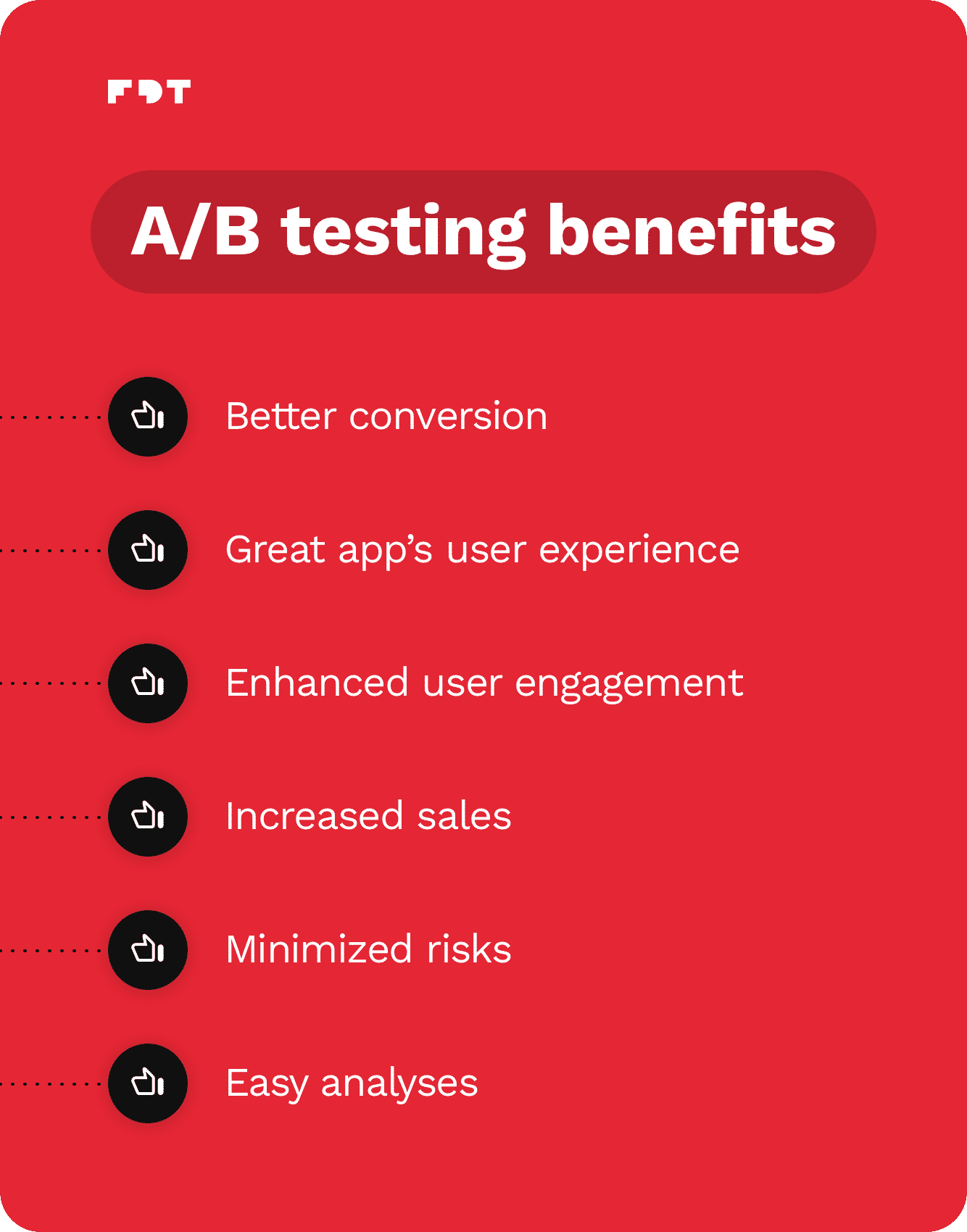
Easy analyses
There are different metrics to measure in mobile apps and it’s very important to use them and analyze the results. But the truth is that using A/B testing, especially with tools that automate the whole process, is just one of the easiest ways to determine what should be implemented in your app. You simply create two options and show them users. Then, you can clearly see which user group tapped the button or notification more often, or simply enjoyed the app more than the other.
Better conversion
Simply knowing what works and what doesn’t work will finally bring you better conversion, better results and more customers. Especially taking into account that the existing users could feel more encouraged to recommend mobile apps that change for better!
Great app’s user experience
When creating an app for a mobile device, how it looks and how useful it is is equally important. In fact, these should always go hand in hand. Even if you’re only A/B testing colors on a button or entire color modules that are related to the look of the app, it still has a huge impact on the usability of the app. This is mainly because users have formed certain habits over the years. By testing which version is better and implementing it you make your product better overall.
Enhanced user engagement
The improvement of app engagement is also a direct result of better and better versions of the app being released. Users are therefore more likely to use it. By testing users’ behavior while A/B testing, you can naturally improve results of user journey, the overall user experience and the app’s performance.
Increased sales
Whatever monetization strategies are chosen in mobile apps, A/B testing can help the app creators increase the profitability of their products. By improving the conversion, user engagement and user experience, you can make customers more willing to use the app or even pay for it, as they can see a lot of value in it and therefore you can earn more money!
Minimized risks
A/B testing helps to minimize the risks of mobile apps not being useful. Even if some solutions are not optimized at the beginning, app A/B testing will help you discard worse options, and thus the app will become better and better for users.
A/B testing stages
Below you can find the mobile app A/B testing stages you should go through to make the process efficient.
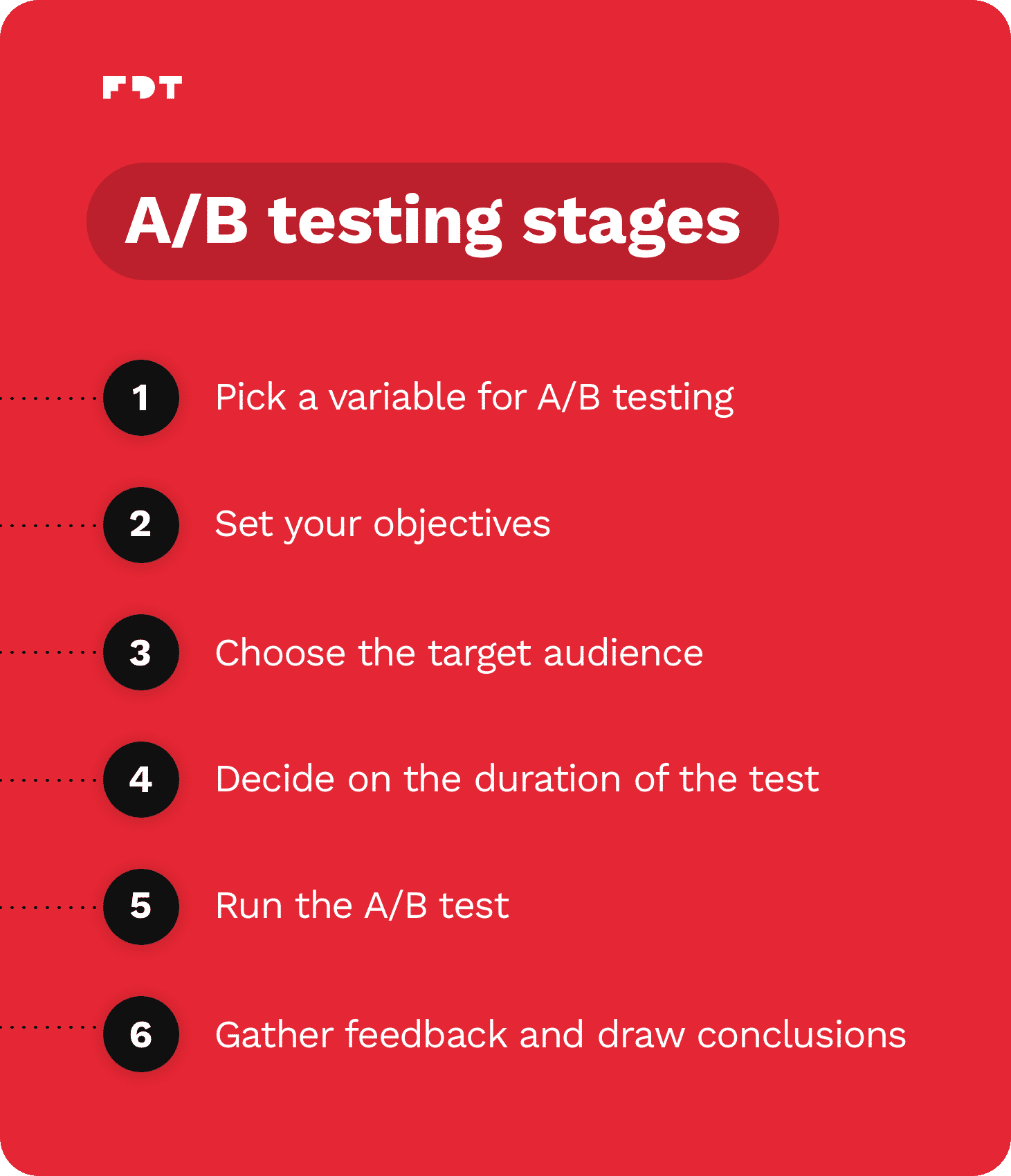
1. Pick a variable for A/B testing
First thing to do is of course picking what you want to test in the app. Again, remember that it’s very important to choose only one variable at a time to test data. How to determine what should be a variable to test? Have a look at different elements that could look or work better, also taking advantage of users’ feedback. Search for possible alternatives for design and content.
2. Set your objectives
What exactly is the purpose of the A/B testing of the chosen component in the app? Strategic goals, including increasing user engagement and the overall app’s performance, are very important but try to set a specific goal for each of the tests. For example, the objective for A/B testing of the particular content on a button could be to facilitate shopping in the app on a mobile device by choosing the best option, let’s say between “buy now” and “buy” in an e-commerce app.
3. Create the control group and the challenge group
It’s time to choose the target audience that will take part in the A/B testing. Determine the group size and split them randomly or decide who should be involved in the test. Most often, users are chosen randomly, but sometimes the test can only be applicable only for part of your target audience, for example people living in specific locations.
Now you need to create:
- The control group – users who will see the old version, already existing in the app, and
- The challenge group – users who will see the new version you want to create.
4. Decide about the extensiveness of results or testing time
You have to make the decision about how many users need to complete an action in the app or how much time the test can take. It cannot last too short, as in this case a temporary improvement in results might be just a statistical error based on a small amount of data. It’s best to assess it based on the number of users and set a reasonable number for testing, which will provide reliable results.
5. Run the A/B test
Let’s go! Use the tool you’ve chosen to run the A/B testing, change the content or element you planned to test and confirm. From now on, you only need to collect the data and continue the test until a fixed end date.
6. Gather feedback and draw conclusions
When the test is over, the most important thing is to happen: gathering feedback from users, analyzing the results and drawing conclusions. Now that you know which option was better (tapped more often, more preferred), what’s left is to implement the A or B version in the app for all of the users.
Conclusion
Remember that the A/B testing can also be a great solution during the process of mobile app development, for example when you develop your MVP. It’s an easy option to choose one version of the particular feature or component in the app.
Once the A/B testing action is over, apart from the results, decide about how to use other actionable insights from users. That’s how you’ll gain more ideas for next tests.
To remain profitable, mobile apps need to evolve and improve along with the development of new technologies in mobile devices etc. A/B testing will help you do that!