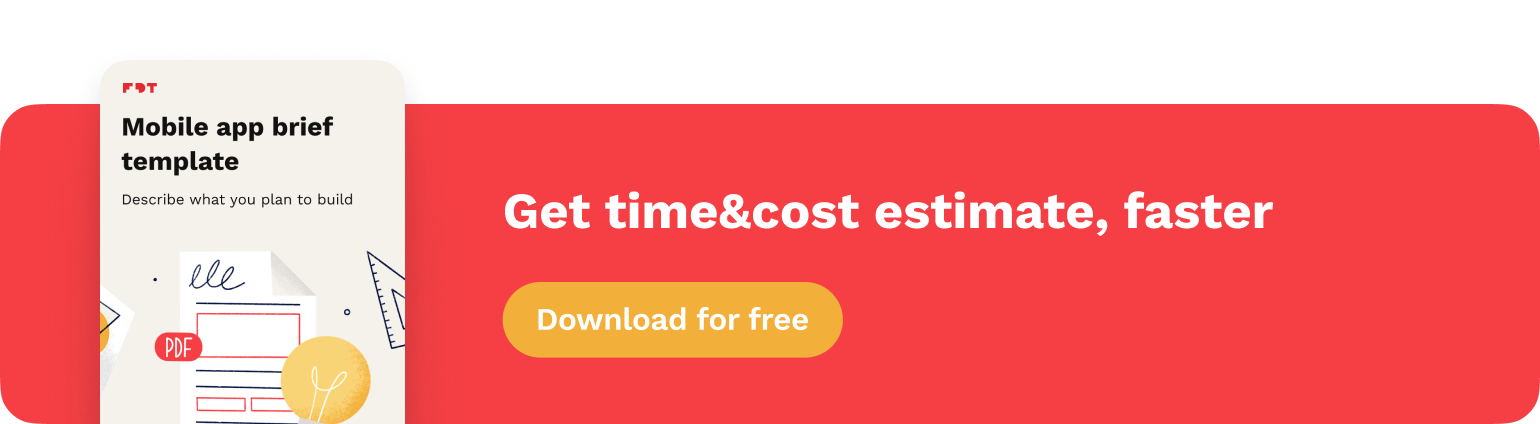Ways to know users’ opinions about your mobile app
How to develop my mobile app in an efficient way? How to improve the performance of my mobile app? Where to find tips that will actually be helpful and valuable? The best way to answer these questions is: listen to what users say. As long as they’re satisfied with the product, they’ll keep using it and recommend it to others. If you take their feedback into consideration seriously, it will definitely pay back. In this article I’ll give you some ways to get to know users’ opinions and reviews about your mobile app. Use these methods to find out what your audience wants and simply give it to them. Learn how to make mobile apps better with every update now.
Contents
Users’ opinions on mobile stores

It seems quite obvious that reviews on the App Store, Google Play and Huawei AppGallery are important. Yet still lots of people think that these reviews are inadequate and useless. That’s not true. Developers should even answer these questions and reviews in order to gain users’ trust. The issues users describe should also always be checked. Gaining trust is one thing, the other is to simply find potential errors or useless features and fix them.
Ask your team to respond to these opinions and questions — it will look very professional and users will gladly come back. They can also check potential problems again, being asked, and change their statement. These responses will be treated by users as a kind gesture, so it will also build loyalty.
So yes, there will always be users who are dissatisfied despite attempts to help but you should always strive to have as many good reviews as possible. And this can only be achieved by fixing the bugs that bother them.
How to get use of the the ratings from users
Use the ratings to improve and develop the app in the right way, don’t be depressed by bad ones and don’t rest on your laurels when they’re good. A 3.0 rating is not the end of the world and you can still fix it. On the other hand, a 5.0 rating doesn't necessarily have to be there like that forever. You still have to update and support the app, and keep getting reviews. It is also a way to gain popularity for your product.
So if you know users' opinions about your mobile app it’s the half of success, but it’s not the end of your work.
Valuable reviews and insights on Social Media
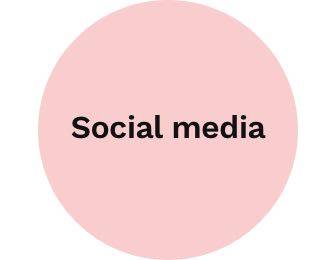
Asking users in social media like Facebook, Instagram and Twitter is, in my opinion, the best way to find out what users think about your product. These are the places that gather different communities so users of one app can also belong to one. Those who don't leave feedback in mobile stores are often happy to comment below a post or photo.
Writing private messages with a description of the problem is also becoming quite popular. But beware, because if you set up a fanpage on Facebook and/or Instagram with the possibility to write private messages, make sure that someone replies to them. Users, who are often also customers, won't be happy if you don't answer them. Even if you can't solve their problem, thank them for their feedback and promise to try to do something about it.
And even people who don’t have time or simply don’t care about giving feedback will still probably be willing to hit a like on facebook. That’s where you can manipulate the content of the posts so that a “like” gives you specific information. For example, it would be a great idea to publish a post about ideas for new features. Watching the reactions will allow you to see if the idea appeals to the majority of your audience, i.e. if the idea is a good one.
Surveys about your mobile app
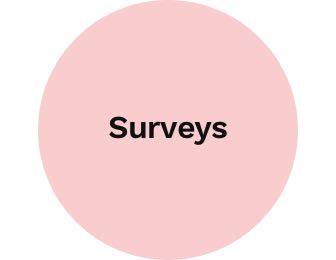
Not every mobile app user will write reviews. This is already established. But surveys of all kinds are also a good way to encourage them. You can try e.g. classic surveys (through the browser) that will appear after tapping on a specific button in your app. However, this might scare away. A browser needs some time to load the survey and if it’s too long, they might resign.
You can also try In-App Messaging from Firebase to create pop-ups. There you can put a message asking users a specific question. Learn about In-App Messaging from our article Targeting your audience with Firebase. This can also be a simple redirection to a mobile store.
Managing redirections and pop-ups
This is the point where I have to warn you: redirections might be your enemies. It’s much better to give the user a survey within the app, not redirecting to a website, to other mobile apps or to the store. Most of them will just let go and not fill in the questionnaire. One of the solutions letting people rate the app from within the app is Google Play In-App Review API. The review screen can be launched at any time when the user is using the app. They have the opportunity to rate mobile apps using a star system (from 1 to 5) and optionally add a comment then. To integrate in-app reviews in your app, it must use version 1.8.0 or higher of the Play Core library. On the website you can find out how to integrate them in your app for Kotlin or Java, Native (C++) and Unity.
You can find a similar solution for the App Store here. There, you can find out how to indicate an appropriate time for a review and type methods. Once a review is submitted, it is sent to the mobile store and displayed there. We used this solution in our project with Onoco.
Also, remember not to push it too far with pop-ups. Mobile app users don’t like being attacked too much and if they see a popping screen too often, they’ll get angry.
Give your users rewards for reviews
It’s always a good idea to reward those who gave your app a review. If you have a possibility, provide some kind of bonus for them. Put a button “rate the app and get [something]” in the settings or anywhere else and it will definitely bring results.
Going back to social media importance, you can also try surveys on Facebook and Instagram. The power of those is, in my view, highly underestimated. Again, reward a mobile app user who hits a like on the app’s fanpage in social media and see what comes next. People who see your posts and/or stories are often willing to answer a survey. They also won’t get bored of the fan page or account as they’ll find this content interesting.
Conclusion
Remember that getting valuable feedback and insights from users lets you improve user experience and in case of m-commerce, also customer experience. Your task is to simply get to know what users want.
Now that you know the best practices, use them and see how it benefits your brand. Many apps have it already in use so you can do a little research by yourself and see what methods you like best.
You can find more ways to reach users of your mobile app in this article about targeting an audience with Firebase. You probably should also know how to make Customer Experience great in mobile apps if you have or want to create an e-commerce app.