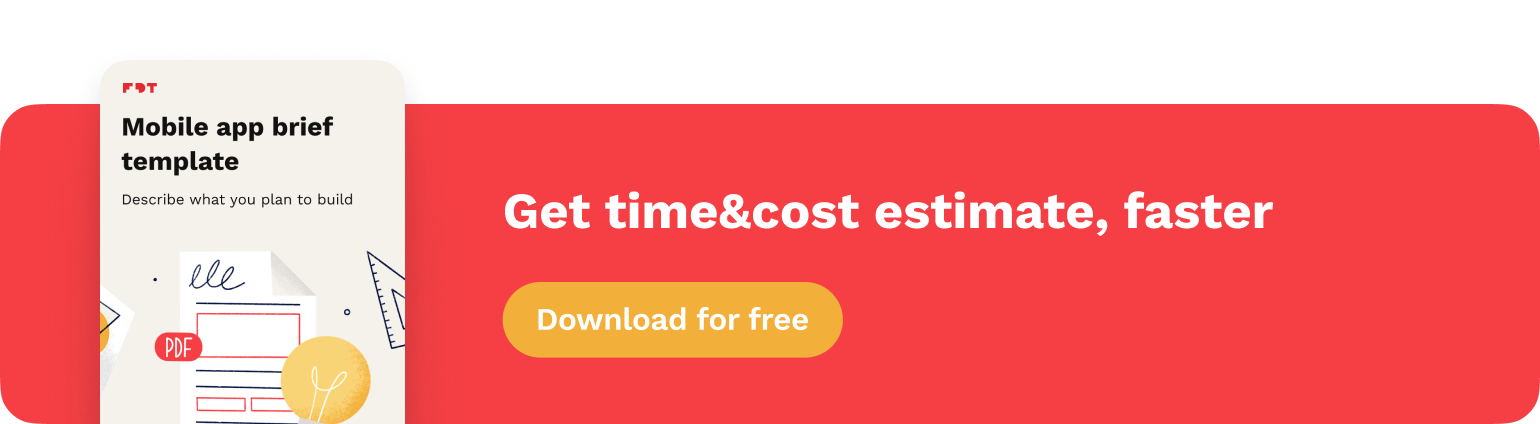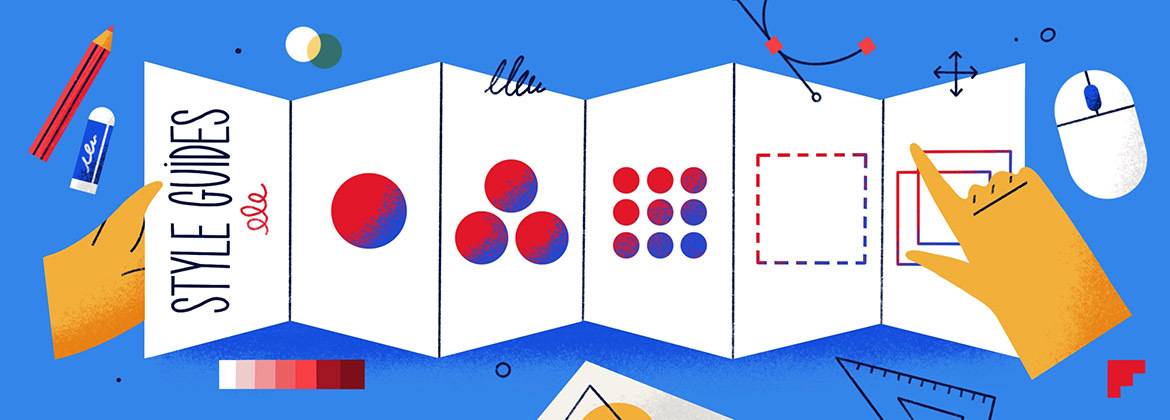App design best practices. How to design an app well
How to design an app well? There are several factors to consider. The key ones are ease of use, aesthetics and usability. The intuitive design allows users to easily navigate and explore the features of the app. In a visually attractive design, the layout is built of consistent elements. The design must be useful to fulfill the task that will be entrusted by the app user.
So what are the best practices in app design?
Contents
Do the proper research
Before we start designing, let's do some research. It should answer a couple of essential questions:
What is the purpose of the application?
Each app fits into a category. For example, a Photo-Sharing Social app could fit into Photo & Video or Social Networking category. Finding the main purpose of the app determines the primary function and the primary category at the end. In this example — sharing in a social network category would be key.
What is this product?
Whether the app is a web service client or a consumer product — it determines how we will design it. Web service may already have its design style, which we will have to adapt to the OS interface guidelines. App as a product itself gives us more room to show off but also more work when creating everything from scratch.
Who is the user?
Design should suit the user. For example, creating a fun and colorful app design for business people or creating a clean and simple user interface with charts for youth or kids would not work. Sure we could cross the boundaries but will the user accept a style that does not suit them?
What is the overall vision that the Client has?
Behind the idea for the app is the Client. A person or company that wants to solve a problem or extend their web service with new features. However, not every vision is perfect. It is a good practice to help the Client clarify the vision. Informing them about platform limitations and the risk of creating revolutionary ideas is part of the designer's work.
Determining this information will help you choose the style in which we will design the application.
Follow the design trends
Following the trends is crucial and worth it because from time to time new applications with interesting solutions appear. Dribbble and Behance as a source of inspiration for the UI design are OK but not enough. User-verified trending apps in App Stores, Product Hunt, and other social media are the best source of current trends. Designing applications according to verified patterns will make the user feel at home.

Make the app design pixel perfect
Pixel-perfect design is the practice of pixel-accurate design. This means that every element of the design — icons, typography, layout — is precisely placed on the pixel grid of the display. The goal of pixel-perfect design is to create a clean user interface free of any visual inconsistencies and imperfections.
Giving the interface elements integer pixel values and scaling them in @2, @3, and @4 modes (App is designed @1x resolution artboard 360x720px which translates to 360x720pt/dp. The higher the density and resolution screen the higher @Nx in which we multiply assets drawn @1x artboard) will result in non-blurred objects on the display. It is worth remembering that, an SVG icon, despite the advantages of scalability — drawn with fraction pixels will still be blurry.

When designing, let's also remember about the app developers — they will eventually implement our design. 17.41 x 17.37pt/dp icons, 23.76pt/dp CTA buttons are just two examples. Mobile app designers should be familiar with Apple and Material Design Guidelines. This will also protect the designer from the handoff of poorly adapted interfaces.

Base the user interface on components and atomic design
UI/UX design should be based on components and atomic design because it allows designers to create interfaces that are modular, scalable and reusable. The user interface built of components such as buttons, text fields, tabs, text blocks, etc. allows you to create new views based on the listed elements and to make quick changes to the existing ones.
The hierarchical structure of the app design based on atomic design, in which elements are grouped into levels — helps designers create clean and organized design systems that will be easily read and implemented by developers.

Get feedback from the app developer
It is very important. As mentioned above, it is the developer who implements the design. They know the limitations of libraries, systems and hardware best. App design with developer feedback is a good design. The limitations and errors in the project found by the developer will allow designers to make corrections before the developer starts the actual work on the implementation. As a result, the developer will not waste time figuring out a hard-to-develop case and your app will be ready much faster.
Summary
If you want an app that will be intuitive, attractive to users and that will stand out from the crowded competition — remember all these things that make app design well. And if you want to be sure that your application will be designed in the right way, contact us.