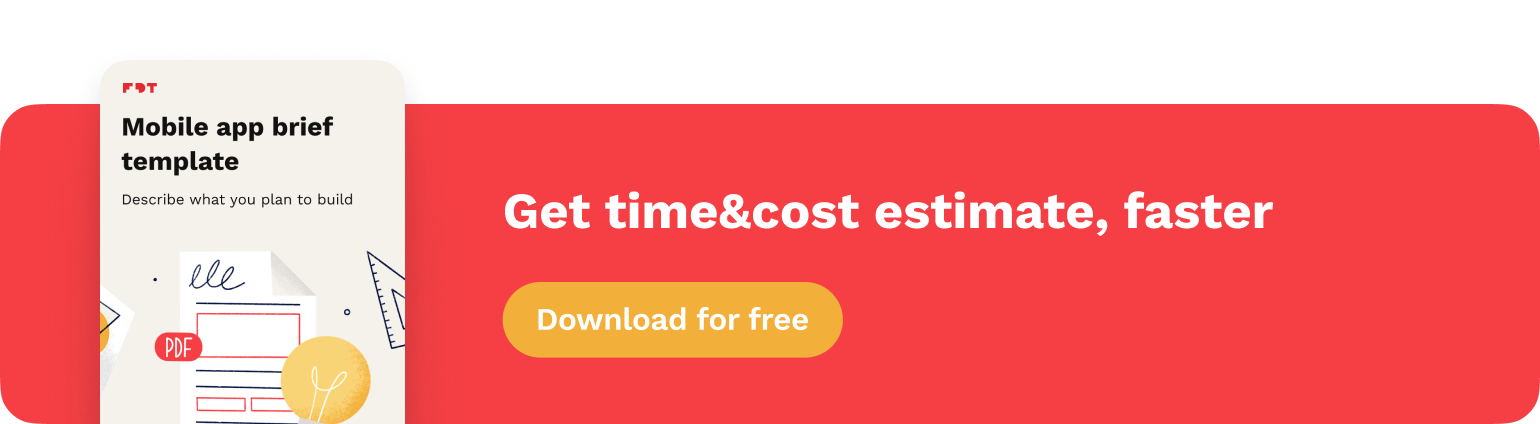UI audit: what is it and what are its benefits?
Contents
What is a UI audit?
A UI (User Interface) audit is an evaluation and analysis of the visual elements within a digital interface. It involves assessing things like design components, the hierarchy of information, colors, typography, icons, layout and overall aesthetics. The primary goal of a UI audit is to identify strengths, weaknesses, and areas for improvement in the interface design to enhance user experience and align it with business objectives.
During a UI audit, designers and evaluators thoroughly review the interface elements, ensuring they meet established design principles, brand guidelines, and accessibility standards. The process often includes examining consistency across different pages or screens and assessing how design elements contribute to the overall user experience.
How a UI audit is different from a UX audit
Both audits are evaluations of a digital product, but they focus on different aspects. A UI audit can be conducted separately or as a part of the broader UX audit, and specifically assesses the design elements of a digital interface. Its goal is to ensure consistency and adherence to design principles and brand guidelines.
A UX audit, on the other hand, evaluates not only the interface design but also the functionality, usability, accessibility, and overall user journey within the product. It examines the ease of navigation, clarity of information, user flows, interaction design, responsiveness, and the emotional aspect of user engagement.
What to asses in UI audit
Since a UI audit focuses mostly on the visual side of a digital product, while conducting one, designers should take the following aspects into consideration.
Hierarchy of information
The hierarchy of information refers to the organization and prioritization of information elements based on their importance and relevance. Improving hierarchy ensures that users can quickly grasp and understand the content's structure and main points. It minimizes confusion, allowing users to navigate through information more effortlessly, because users often scan content rather than read every word. By improving information hierarchy, designers can emphasize essential elements, guiding users' attention to crucial details or calls to action. Also, a structured hierarchy contributes to a visually pleasing layout, creating a sense of order and balance in the design.
Design components consistency
Consistency in design components serves as the base for a cohesive and user-friendly interface. First of all consistency creates familiarity, so it allows users to anticipate the behavior and appearance of design elements across the interface. Improving consistency decreases the time needed to understand and interact with the interface, so it reduces the learning curve. Better consistency in design also allows for easier adaptation to new features or expansions while maintaining a coherent user experience. And let’s not forget about the fact that a consistent design reflects professionalism, attention to detail, and commitment to quality, enhancing the overall perception of the product.
Colors
While conducting a UI audit, designers should focus on proper usage of colors in the product. Assessing the selection of colors in app design holds tremendous significance due to its huge impact on user perception, emotion, and overall usability. The most important aspect here is contrast. Proper color contrast improves readability and ensures that information is easily discernible. Appropriate color choices ensure accessibility for users with visual impairments. Also, it can encourage users to spend more time interacting with the app, because of its specific emotions and demographic associations. Different cultures associate colors with various meanings. Thoughtful color selection considers cultural interpretations for a more universally acceptable app design. Lastly, improved colors create an appealing visual aesthetic, making the app more attractive and inviting to users.
Typography
Typography is a crucial component of app design that significantly impacts user experience, engagement, brand representation, and overall usability. Thoughtful consideration of typography choices ensures that the app effectively communicates its message, enhances user experience, and reflects the brand's identity and values. Usually, the designers should pay a lot of attention to readability when choosing a non-serif font, but of course, it all depends on the brand guidelines. Sans-serif fonts often look better on digital screens, especially at smaller sizes or lower resolutions, due to their simplicity and lack of decorative strokes, so they align better with accessibility standards. Also, a UI audit should investigate if proper tracking (adjustment of the space between all characters in a block of text) and heigh-line are applied in the text.
Icons choice
A UI audit should check if the icons serve as visual cues aiding users in quickly identifying and understanding functionalities or actions within the app. Properly chosen icons simplify complex concepts or actions, making information more accessible and easily understandable, especially across language barriers. The audit should also check if the customized icons are aligned with brand guidelines to reinforce brand identity and foster brand recognition and loyalty.
Layout
Properly organized layouts make it easier for users to locate and access desired information or functionalities. Therefore, the UI audit should assess if the elements of the design are well-structured through the interface aiding users in understanding the relative importance of different elements. A proper layout should ensure that interactive elements (buttons, forms, etc.) are appropriately placed and sized. Also, layouts should effectively highlight essential information, guiding user attention to critical elements or calls to action.
Overall aesthetics
This part focuses on the product alignment to current design trends and also brand guidelines. Reflecting the brand's personality, values, and identity is extremely important because it reinforces brand recognition, which is crucial for clients and their businesses. Regarding the trends, trend-driven design elements attract users, which can contribute to higher user retention. In the end, it’s about staying current – following design trends ensures that the UI remains relevant, reflecting contemporary design sensibilities and user preferences.
Benefits of a UI audit
Enhanced overall User Experience (UX)
A very important advantage of a UI audit lies in its ability to significantly enhance product user experience. Making sure the design elements are consistent and the layout, hierarchy of information, fonts, colors and icons are designed properly designers enhance aesthetics that leads to positive user perceptions.
Improved Brand Perception and Trust
Consistency in design elements and alignment with brand guidelines through a UI audit enhances brand perception. A visually appealing and cohesive interface reinforces brand identity, fostering trust and recognition among users. Additionally, a smoother, more intuitive interface encourages users to complete desired actions, translating into tangible business success.
Cost and Time Savings
When conducted properly and in the early stages of the process, a UI audit can prevent the need for extensive redesigns in the future, thereby saving both time and costs.
Adaptability and Scalability
A well-audited UI can contribute to a more adaptable to changes and scalable design system, allowing for easier integration of new features or expansions, and saving significant resources in the long run.
Summary
The outcomes of a UI audit often include detailed reports outlining findings, prioritized lists of issues or areas for improvement, and recommendations for enhancing the interface's design and usability. Implementing the suggested changes derived from a UI audit helps in refining the interface, making it more user-friendly, visually appealing, and aligned with the organization's goals. We’ll tell you how to properly conduct a UI audit in our upcoming article.
In essence, a UI audit is a crucial step in optimizing digital interfaces, ensuring they not only look visually appealing but also function effectively to provide users with a seamless and engaging experience.