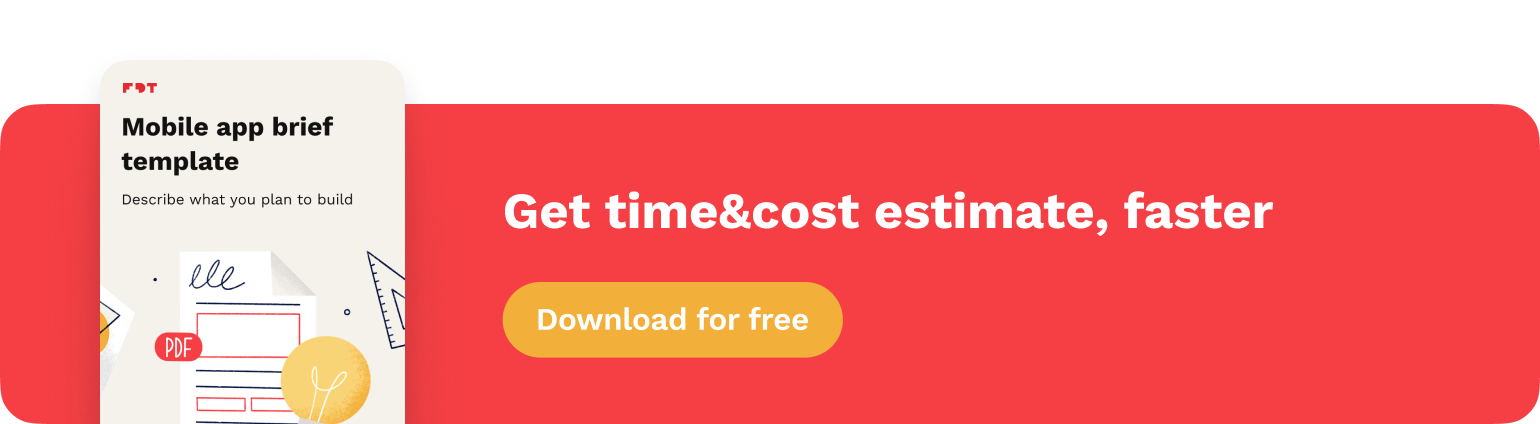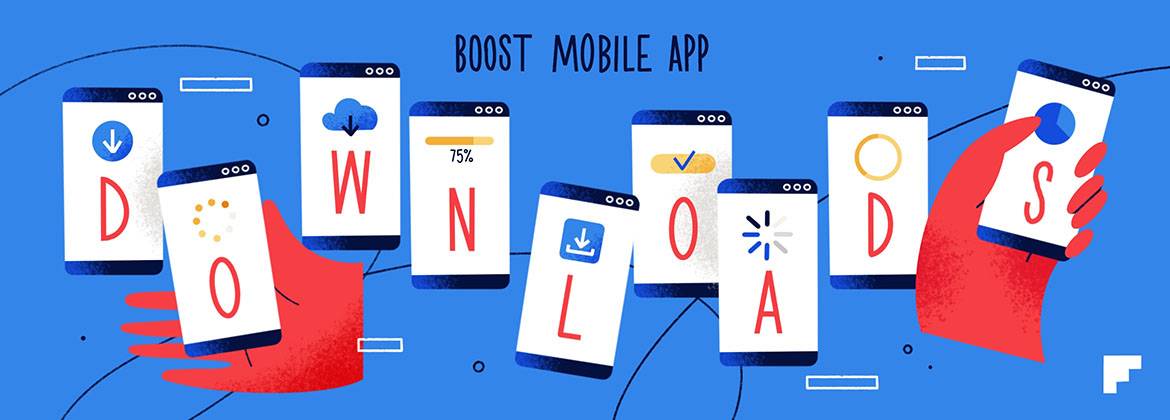What is App Store Optimization?
Here we’ll try to explain how to make your app competitive and get more app downloads by doing the App Store Optimization.
Specifically, in this article you will get to know the answers to the following questions:
- What is App Store Optimization?
- Why is it so important to optimize content in app stores?
- How to rank your app higher in mobile app stores?
You’ll also get to know what are the benefits of App Store Optimization and how it generally works.
Contents
App Store Optimization definition
App Store Optimization (ASO) is a very important process for all app owners to improve the visibility of their apps in mobile app stores like Apple App Store (for iOS users) and Google Play Store (for Android users). Another purpose of ASO is to increase conversion rate, click-through rate and a number of app downloads, so that users who notice the app in the app store actually decide to see the details and download it.
Some people call App Store Optimization an SEO for app stores. It’s partially an accurate description, explaining the general operation of the process, but there are definitely more differences than similarities.
Why is optimizing content in mobile app stores so important
You probably already know that there are a lot of apps… Specifically, there are over five million apps available on the major app stores. There are more than 3.3 million mobile apps on the Google Play Store and more than 2.1 million on the Apple App Store.
It’s rather improbable to find a new idea for an app that wouldn’t be similar to any other. That’s why, whatever app you release in app stores, you’ll probably have big competition.
App Store Optimization helps you make your product visible in app ranks, stand out and reach the largest audience possible in major app stores.
App Store Optimization process components
According to Wikipedia, depending on a company’s priorities, goals and key performance indicators (KPIs), App Store Optimization can consist of:
- Executing keyword research to optimize metadata with the most searched keywords
- Optimizing creative assets, such as icons, screenshots and videos, to encourage more users to download your app
- Adjusting the app’s product page to foreign languages worldwide
- Implementing a review strategy to ensure a steady stream of positive reviews
- Increasing the app’s visibility in editorial content, featured stories or ‘Similar Apps’ placements
- Monitoring app store changes and competitor updates to maintain visibility.

Below you’ll find a more detailed description of each element important in the App Store Optimization process.
ASO in the Apple App Store
By using the search bar in Apple App Store, you can find apps, games and content (including developers, in-app purchases, in-app events, categories, editorial stories, tips and tricks, and collections).
Apps in App Store search results are displayed with their name, icon and subtitle. There can also appear: the app’s rating and up to three screenshots, depending on the platform and image orientation.
Let’s learn which elements should be optimized in order to meet all the App Store Optimization requirements.
Remember that all the elements appearing on the product page might have an impact on the number of downloads and other rates, even those that don’t matter in App Store Optimization.
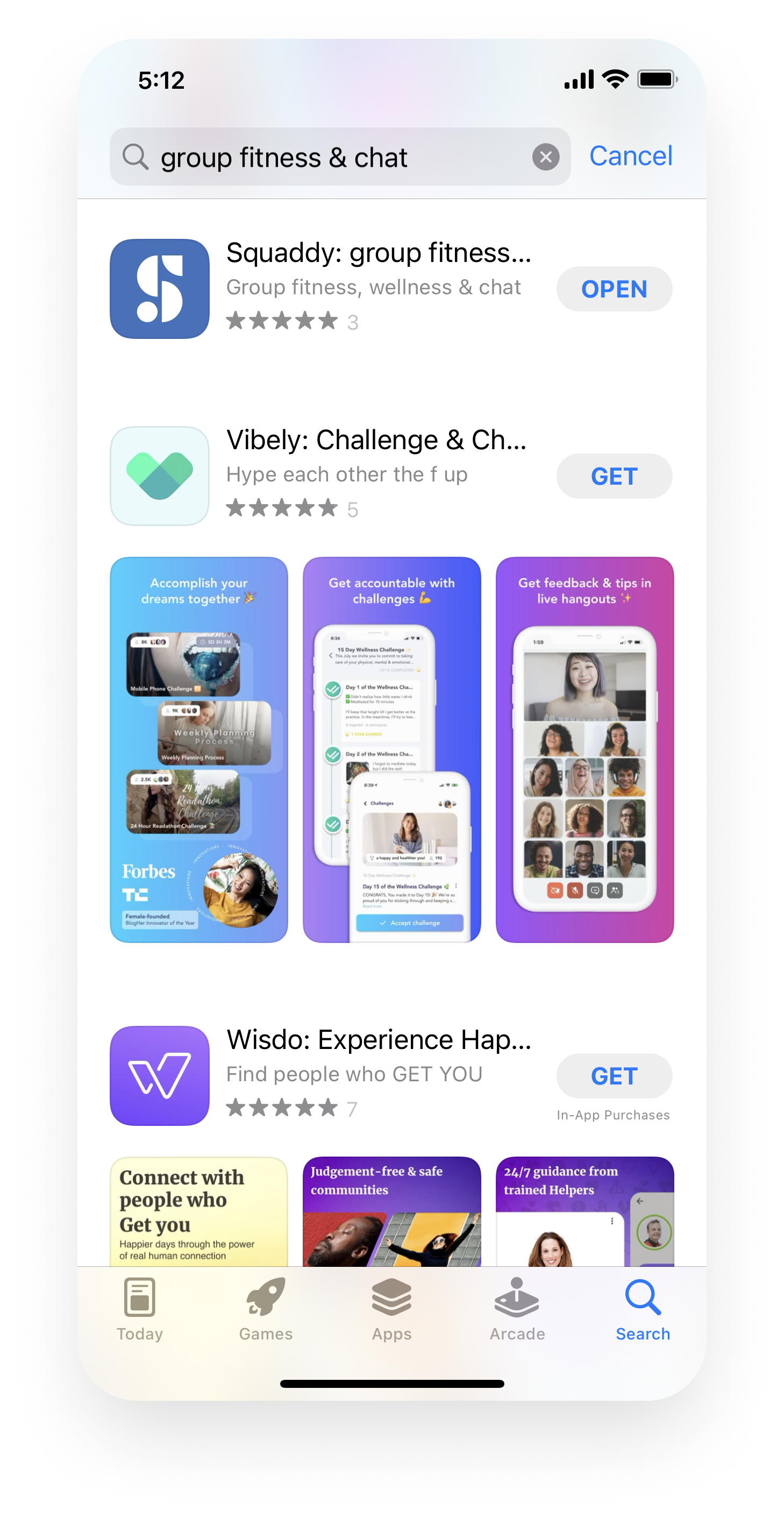
Mobile app title (name)
Your mobile app title matters a lot. It’s the first thing that users see and they can save it in their minds forever or just forget it the moment they read it. So the name should be easy to remember and unique at the same time, so that it's recognizable. It can be up to 30 characters, but you should keep it as short as possible to make it easy to spell. It’s also a good idea to add a short (2-4 words) description text to suggest the app’s functionality, also containing keywords, e.g.:
“Squaddy: group fitness & chat”
Users looking for a fitness app use the keyword “fitness” in the search bar and that’s how they’ll find the app.
App icon
The app icon (app logo) is a graphic element that users will associate with your app. That’s why it’s important to keep it related to the mobile app’s core feature or make it visually attractive so that users like it and remember it. If you already have a business and the app is related to its activities, the app icon should of course be related to your brand’s logo. You should avoid putting text in the icon.
Keywords
In the Apple App Store, keywords are limited to 100 characters and can be repeated in the description, but you should avoid overloading the whole description with them.
There are many App Store Optimization tools that can help you find relevant keywords for your mobile app, keyword popularity trends and metrics, such as AppFollow and App Radar.
However, sometimes it’s a good idea to use less popular keywords, well describing your app, as they can have fewer competitors in search results.
Subtitle
It’s the short description placed under the mobile app’s name. It should also contain keywords. Generic phrases should be avoided here. This is a place to shortly explain the functionality of your app and show its value. After the icon and app’s name, this is the next thing the user will read. A subtitle can be up to 30 characters long and appears below your app’s name throughout the App Store.
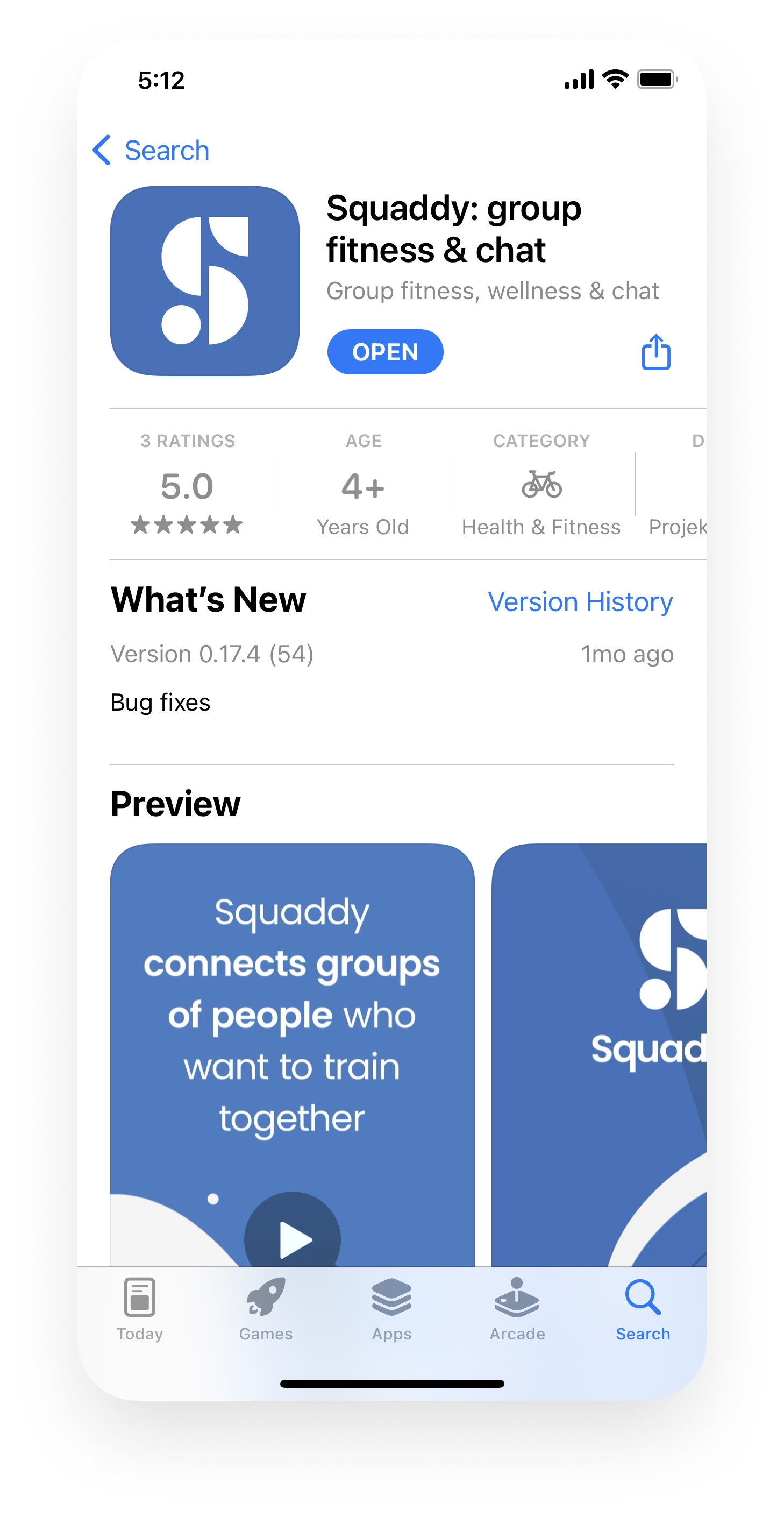
App preview
The app preview video in the App Store should present the app’s features and overall functionality. It can be up to 30 seconds long. App previews autoplay with muted audio the moment users view the product page, so it’s highly recommended to make them visually attractive, especially at the beginning. You can put up to 3 previews on your product page.
Screenshots
The app screenshots in Apple App Store should show the app’s features and benefits in the best possible way. This section is crucial for user acquisition strategy as we mostly explore things through visual recognition. Use screenshots from your app to show its value to the users. You can put up to 10 screenshots on the product page in the App Store.
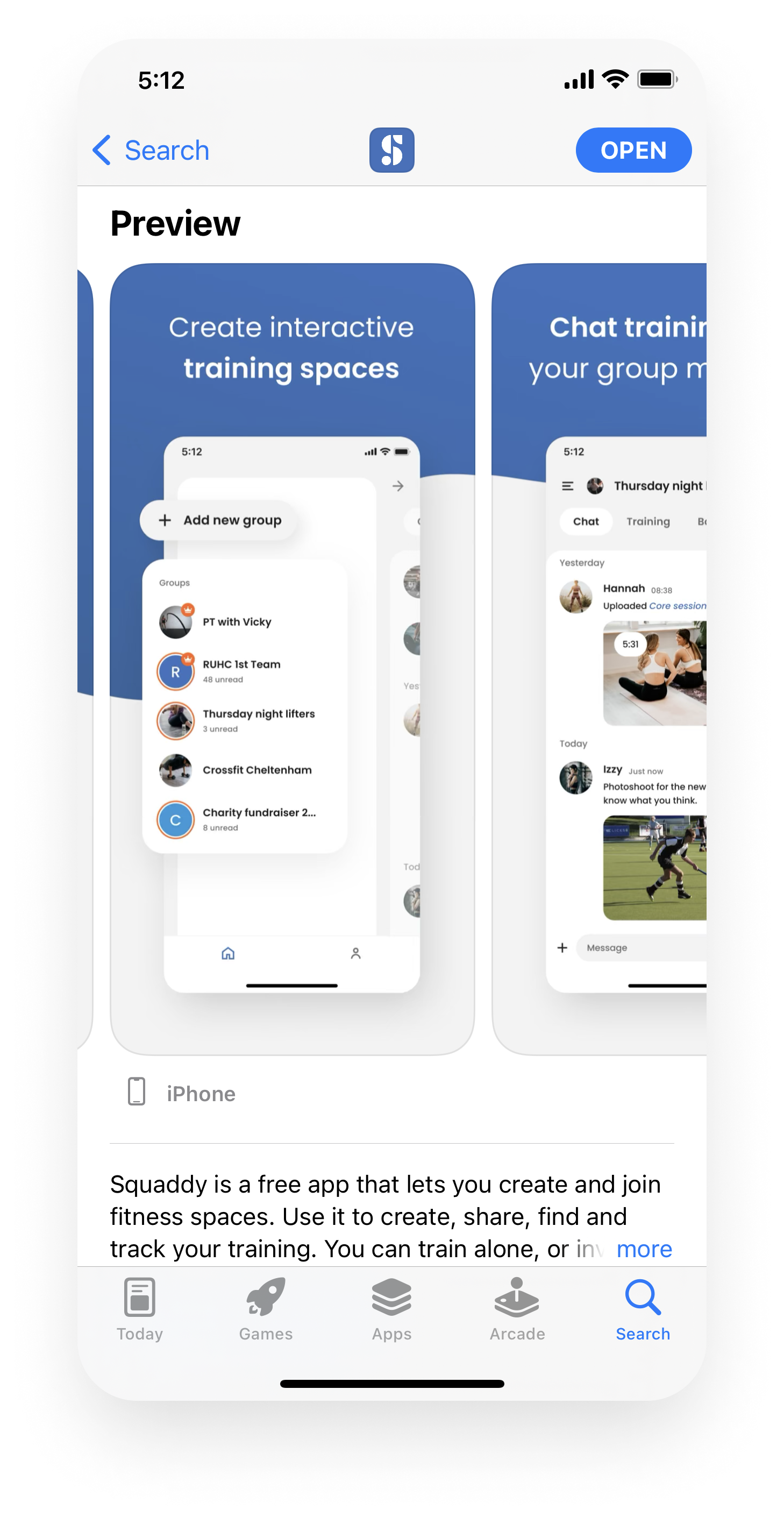
App description
The app’s description should contain information about the mobile app’s features, benefits and overall information about it, as well as keywords. Guides of the Apple App Store mention that the perfect description includes a concise, informative paragraph followed by a short list of main features. Users see the first few sentences of the description and then they need to tap the “more” button. Your task is to convince them to use this opportunity.
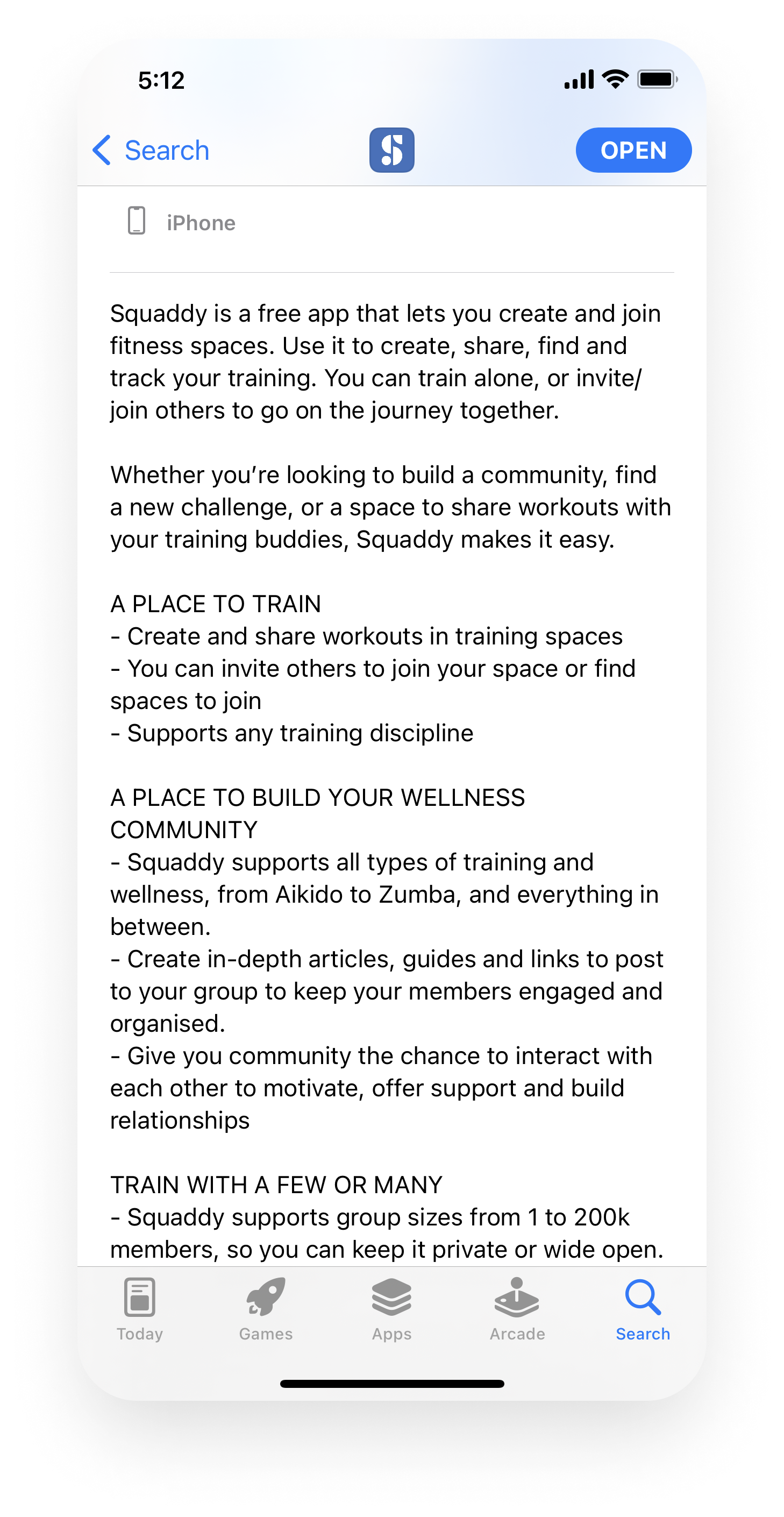
Promotional text
You can update the promotional text in the App Store at any time with no need to submit a new app version. It appears on the top of the app’s description and can be up to 170 characters. You should use it to inform the target audience about the latest news concerning your app like upcoming features and sales, although remember that the promo text doesn’t affect the app’s ranking!
Downloads
The number of downloads is also significant for ASO – it shows the interest around your app and gives a hint on how useful and efficient the product is.
Ratings and app reviews
Ratings also count for ASO. Apps with low rates will be placed lower on the lists in mobile app stores and your target audience will be less likely to download your app if it has bad reviews. That’s why it’s important to encourage users to rate your app in the App Store.

Updates
Mobile apps should be updated regularly, so they’re always… well, up to date and corresponding to the newest system solutions. Moreover, updating the app is a clear signal to the app stores algorithms that the product is continuously being developed.
Promoting in-app purchases
Users can browse in-app purchases directly on the Apple App Store and start a purchase even before downloading your app. That’s why it’s also important to promote in-app purchases. They appear in search results, leading the user to your product page. There, you can put up to 20 items regarding in-app purchases with titles (up to 30 characters) and descriptions (up to 45 characters).
Promoting in-app events
In-app events cards also appear in App Store search results for people who have downloaded your app. You can promote different timely events like competitions, premieres and live streams.
ASO in the Google Play Store
Mobile app title (name)
Just like in case of apps in the App Store, in Google Play Store the app’s name is significant for App Store Optimization. Don’t make it too long, so that it’s not shortened on smaller devices and don’t let users misspell it. However, remember about keywords to make it easy for users to find your app when looking for specific categories in the app store.
App icon
The icon on the Google Play app store page is also highlighted and is intended to attract the attention of users, and enable them to remember the app.
Keywords
Relevant keywords are also significant in each Google Play. Don’t only use the ones with the highest volume and focus primarily on your app functionality when choosing keywords.
App description
As Google Play Store admits, this is the place where you can describe the app like it’s for SEO. Make sure that the most important things are written on the top of the description so that users don’t need to scroll down to read the information they’re interested in. Put keywords in this section.
Also, remember that your description will be verified, so if you want to spam, there will be consequences. It can be up to 30 characters.
Promo Text
Promo Text is a one-line short description of your app. Keep it simple to make it memorable and don’t put too many keywords in it. The most important thing here is to let users know about the main features of the app.
Images and screenshots
In Google Play Store, the app icons, images, and screenshots are of course also important for the app’s search ranking. Like in every app store, they should showcase the most attractive features in your app and explain its functionality. You can also add a preview video.
App ranking
Again, no matter if it’s App Store or Google Play, the app’s rate has an impact on your app’s visibility. Take care of the reviews and encourage users to rate the product.
Downloads
In Google Play Store the apps with a greater number of downloads also rank higher. Number of downloads appears on the bottom of the product page. However, buying downloads won’t work here. Google Play also checks retention rates, so apps that have been deleted a few days after downloading don’t count.
Conclusion
What is App Store Optimization and how to use it to make your app visible in any app store? Now, it’s a question for you. Hope that after reading this article you’re ready to answer. Check which of the listed elements are missing in your mobile app’s product page in the app store and optimize them. The results will be worth it!
One important thing to remember:
Most of the app downloads are executed through search engines in Google Play and Apple’s App Store. By improving and optimizing ASO, you’ll improve the visibility in the app store listing on selected keywords that your target audience uses to search for a product like yours, for free. This can definitely help you gain more app users.
To find out what are some other ways to gain more downloads and improve user engagement, jump to this article.