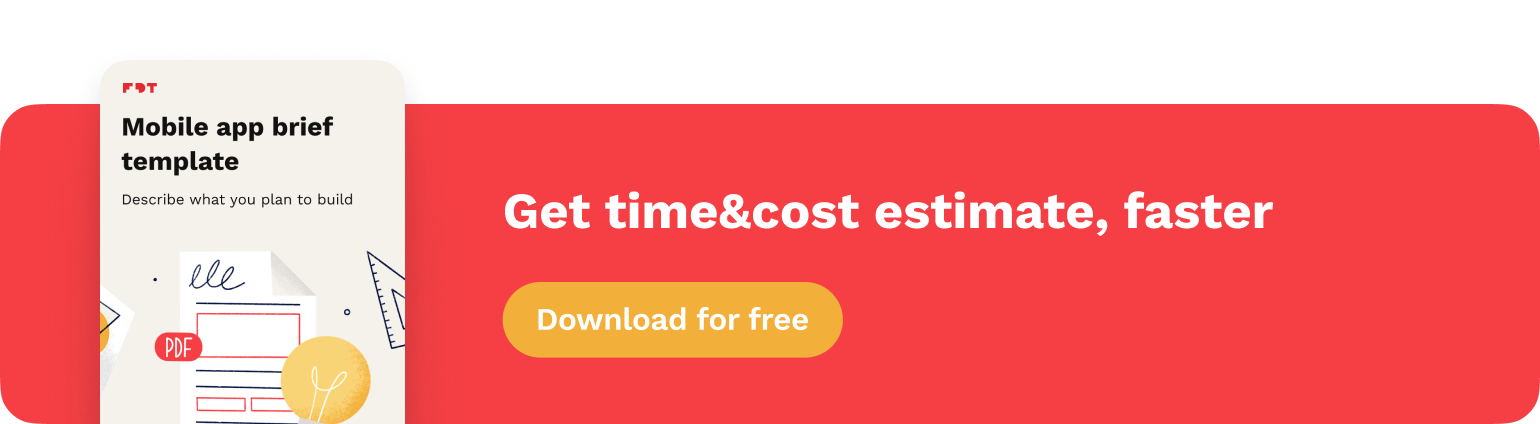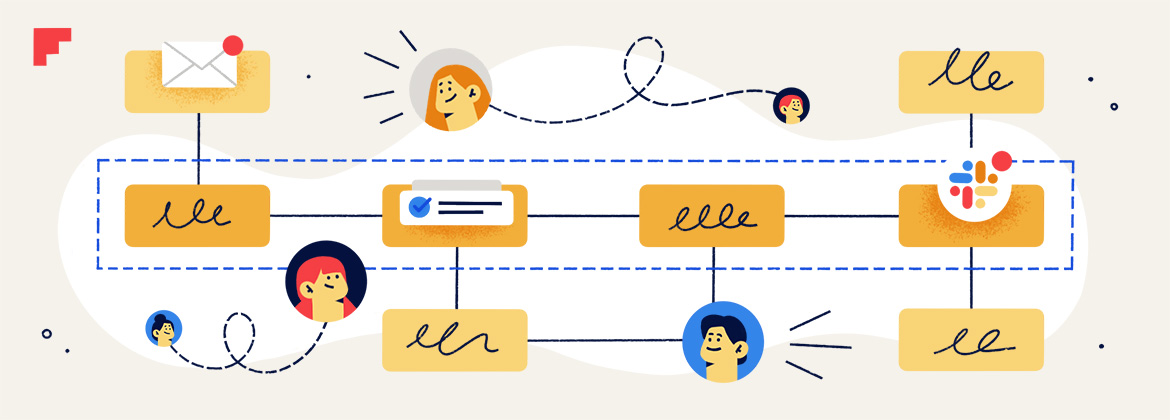
What is workflow automation?
In an era where efficiency and productivity are crucial in different kinds of projects, businesses are constantly seeking ways to streamline their operations. Workflow automation has emerged as a powerful way to achieve these goals. But what exactly is workflow automation, and why is it gaining so much attention in today's business landscape?
Contents
Understanding business automation and workflow automation
Workflow automation is the process of using technology to automate, streamline, and optimize repetitive and manual tasks within a business process. These tasks can range from data entry and document approval to customer onboarding and inventory management. The primary goal of workflow automation is to reduce human intervention, minimize errors, increase efficiency, and save time and resources.
At its core, workflow automation is like having a digital assistant that takes care of the repetitive, time-consuming tasks in your business, allowing your team to work smarter, not harder. It's a powerful solution that can help you streamline your operations, minimize errors, and ultimately boost your productivity and efficiency. Examples of workflow automation include automating the approval process for expense reports, automating customer onboarding, or automating inventory management within a warehouse.
Business automation is a broader concept that encompasses all aspects of automating a business's operations. It includes workflow automation but also extends to automating entire business processes, systems, and functions. Examples of business automation go beyond individual workflows and can include automating the entire order-to-cash process, automating HR processes like employee onboarding and payroll, or automating marketing campaigns and customer relationship management (CRM) systems.
Workflow automation software
Workflow automation software is a digital low-code solution that enables organizations to automate tasks and processes, reducing manual intervention and increasing efficiency. These tools provide a platform where users can design, execute, and manage workflows by defining a set of rules, triggers, and actions. In the later section, we’ll discuss the possibilities of building workflows by non-technical team members.
The two most popular tools for workflow automation are:
- Zapier – a widely-used automation platform that connects thousands of apps to automate workflows. It allows you to create "Zaps", which are automated actions triggered by specific events in different applications. It’s probably the best option for the beginners.
- Make (formerly Integromat) – an intuitive automation platform designed for businesses to streamline their operations by automating repetitive tasks, from data entry to document generation. It may be better suited for more experienced users.
We’ll cover the topic of more automation tools in future blog posts.
Key workflow automation components
Workflow automation relies on a set of predefined rules and conditions that dictate how tasks should be executed. These rules can be simple or highly complex, depending on the specific business process being automated.
Here's a breakdown of key components involved in workflow automation:
Workflow design
The first step in workflow automation is designing the process. This involves mapping out the sequence of tasks, identifying decision points, and defining the rules of the process flow. Modern workflow automation tools often provide user-friendly interfaces for creating these workflows.
Automation triggers
Automation triggers are events or conditions that initiate specific actions within the workflow. For example, an email receipt can trigger an invoice generation process, or a completed form can trigger a notification to the appropriate team member.
Data integration
Many workflows require data to be exchanged between different systems or applications. Workflow automation tools integrate with various software solutions to facilitate seamless data transfer and synchronization. To make everything work properly, you’ll need to grant access to the tools you want to integrate.
Notifications and alerts
Automated notifications and alerts will keep you informed about the progress of tasks and any exceptions or issues that may arise. This ensures transparency and accountability within the workflow. If anything goes wrong, you’ll receive an error notification and you’ll be able to correct the workflow straight away.
Monitoring and analytics
Workflow automation platforms typically offer monitoring and reporting capabilities that allow businesses to track the performance of their processes. This data can be invaluable for making data-driven decisions and optimizing workflows further.
Benefits of workflow automation
Implementing workflow automation can bring lots of benefits to an organization. Some of them are:
- Increased efficiency – by automating repetitive tasks, employees can focus on more strategic, creative and value-added activities, boosting overall productivity.
- Reduced errors – automation minimizes the risk of human error, leading to improved data accuracy and compliance.
- Accelerated processes – workflows can be completed more swiftly, reducing the time it takes to serve customers or deliver products. Tasks that used to take hours or days can now be completed in minutes, resulting in faster turnaround times for customers and clients.
- Cost savings – we all know that in business, time is money. Automation reduces work costs and the need for manual intervention, ultimately saving the organization money.
- Enhanced scalability – as business needs grow, automated workflows can easily adapt to handle increased volumes of work.
- Improved customer experience – faster response times, accurate data, and personalized interactions lead to happier customers and stronger customer relationships.
Examples of workflow automation
To give you a few examples of where workflow automation can be used:
- Human Resources – automating the employee onboarding process, including document submission, training assignments, and granting access.
- Finance and Accounting – automating invoice processing, expense approvals, and financial reporting.
- Marketing – automating email marketing campaigns, lead management, and customer segmentation.
- Customer Service – automating ticket routing, response to common customer queries, and follow-up communications e.g. through chatbots.
We'll delve deeper into the specifics in upcoming blog posts to showcase the workflows we've implemented at FiveDotTwelve, all aimed at enhancing the efficiency of our processes.
Should you do it yourself?
Many workflow automation tools offer no-code or low-code solutions, making it possible for individuals with different technical backgrounds to create automation scenarios. Learning to use these tools can empower employees to design and implement workflows tailored to their specific needs.
However, for more complex or mission-critical workflows, seeking the expertise of professional teams or consultants who specialize in automation is a better choice. These experts can design complex workflows, ensure seamless integration between systems, and provide ongoing support and optimization.
Conclusion
In a world where businesses are constantly striving to do more with less, workflow automation is a game-changer. It empowers organizations to optimize processes, reduce costs, improve accuracy, and enhance the overall customer experience. As technology continues to evolve, the potential applications of workflow automation are truly limitless.
If you want to automate processes in your organization, reach out to us. We’ll be happy to help you increase the overall efficiency, save time and reduce costs.